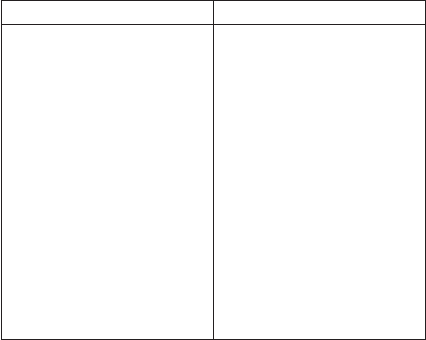
Symptom or error FRU or action, in sequence
2010
The hard disk drive you have
installed has not been qualified
for use in this computer or does
not have the latest firmware.
Using a drive that is not
qualified may cause
compatibility issues and
potential data loss.
To
automatically continue after
this message is displayed
without having to press <Esc>,
restart the computer, press
<F1> during Power-on and look
under ″Startup″ in the BIOS
Setup Utility.
Inform the following information
to the customer:
If
in the primary bay the
customer is using a non-IBM or
non-Lenovo hard disk drive
(HDD), or an old generation
IBM HDD which is not
supported by this system, with
the risk in mind, the customer
can still use it by pressing ESC.
If in the primary drive bay the
customer is using a supported
IBM/Lenovo HDD with an old
firmware, the customer needs
to update its firmware to the
latest. The latest version is
available at
http://www.lenovo.com/
support
Symptom-to-FRU index
62 MT1866/1867/1869


















