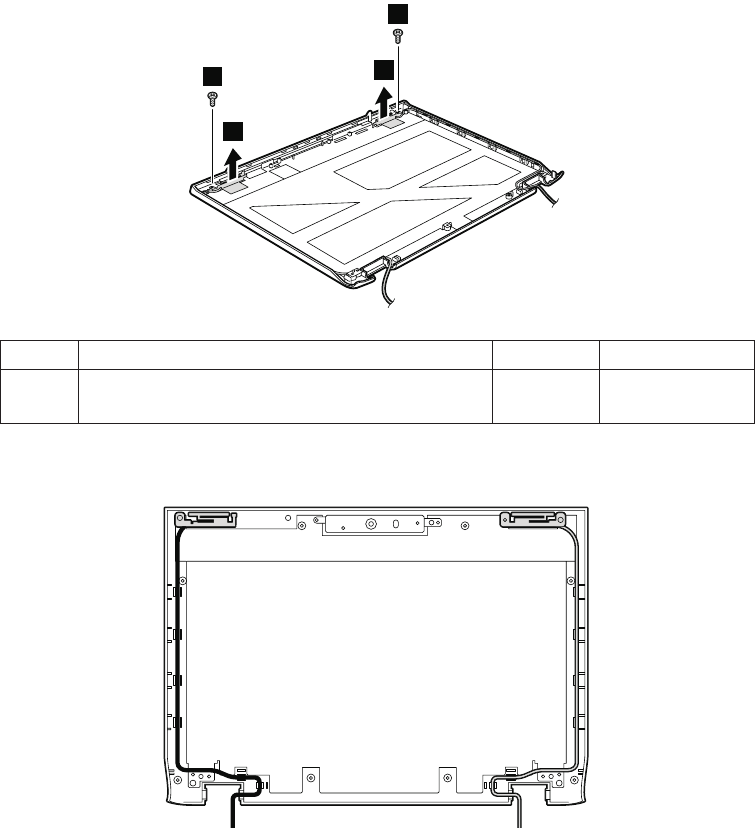
2050 Wireless LAN antenna cables
For access, remove these FRUs in order:
v “1010 Battery pack” on page 45
v “1020 Hard disk drive slot cover” on page 46
v “1060 PCI Express Mini Card for 802.11 a/b/g wireless LAN” on page 49
v “1070 PCI Express Mini Card for 802.11 a/b/g/n wireless LAN” on page 50
v “1120 Middle cover and function board” on page 56
v “1130 Keyboard” on page 58
v “1140 Keyboard bezel and fingerprint reader card” on page 60
v “1180 LCD unit” on page 67
v “2010 LCD front bezel” on page 72
v “2020 Inverter card” on page 73
v “2030 LCD panel, LCD cable, and hinges” on page 74
For the antennas with two cables
1
1
2
2
Step Screw (quantity) Color Torque
1 M2 × 3 mm, pan-head, nylon-coated (2) Silver 0.245 Nm
(2.5
kgfcm)
Cable routing: Route the cables as shown in the following figure.
(continued)
Removing and replacing a FRU
Lenovo 3000 N200 77


















