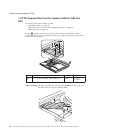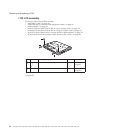5
5
4
4
4
4
3
Note: Screw 3 is only for 14.1-in. LCD models.
Step Screw (quantity) Color Torque
3 M2 × 14 mm, flat-head, nylon-coated (1) Silver 0.167 Nm
(1.7
kgfcm)
In step 4, detach the claws. Then remove the keyboard bezel in the direction
shown by arrow 5.
When installing: Make sure that all the claws are attached firmly. Then fasten the
screws to secure the keyboard bezel.
Note:
Step6 and 7 are only for the wireless WAN antenna cable (AUX).
6
6
7
When installing: Make sure that the antenna cable is routed along the cable
guides.
Removing and replacing a FRU
ThinkPad R60, R60e, R61, and R61i 81