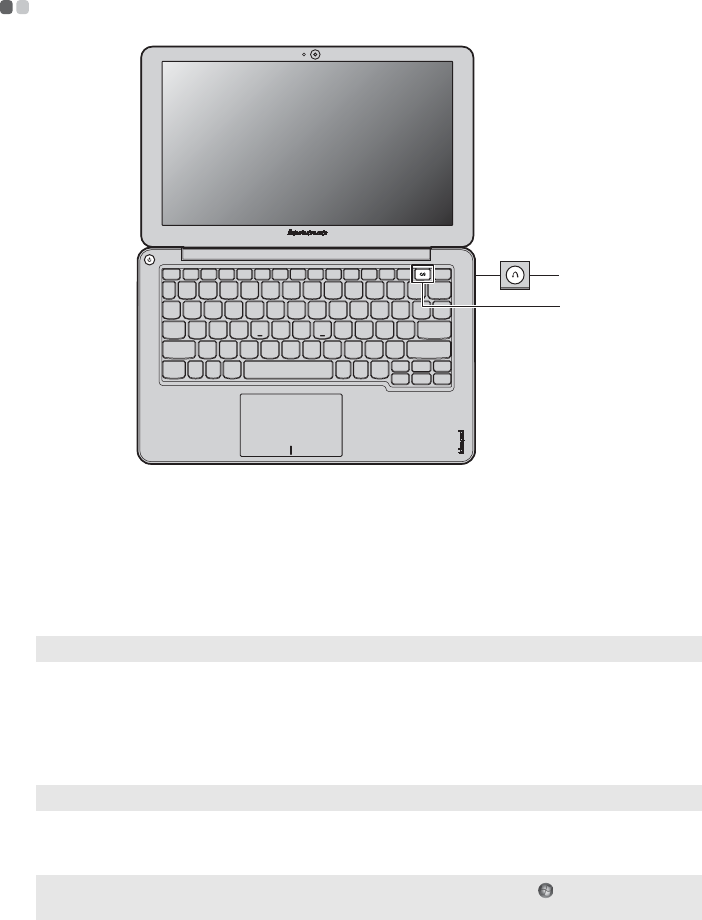
16
Chapter 2. Learning the basics
Special keys and buttons
- - - - - - - - - - - - - - - - - - - - - - - - - - - - - - - - - - - - - - - - - - - - - - - - - - - - - - - - - - - - - - - - - - -
OneKey Rescue system button
• When the computer is powered off, press this button to start the OneKey
Rescue system.
• In the Windows operating system, press this button to start the Lenovo
OneKey Recovery system.
QS key
• When the computer is starting up, immediately press the QS key to start
Lenovo Quick Start.
• In the Windows operating systems, the QS key can be defined to start a
chosen file, software, or Web page.
Note: For details, see “OneKey Rescue system” on page 26.
Note: For details, see “Using Lenovo Quick Start” on page 20.
Note: You can re-define the QS key in Lenovo Energy Management. ( → All Programs →
Lenovo → Energy Management → Custom Program Settings).
b
a
a
b


















