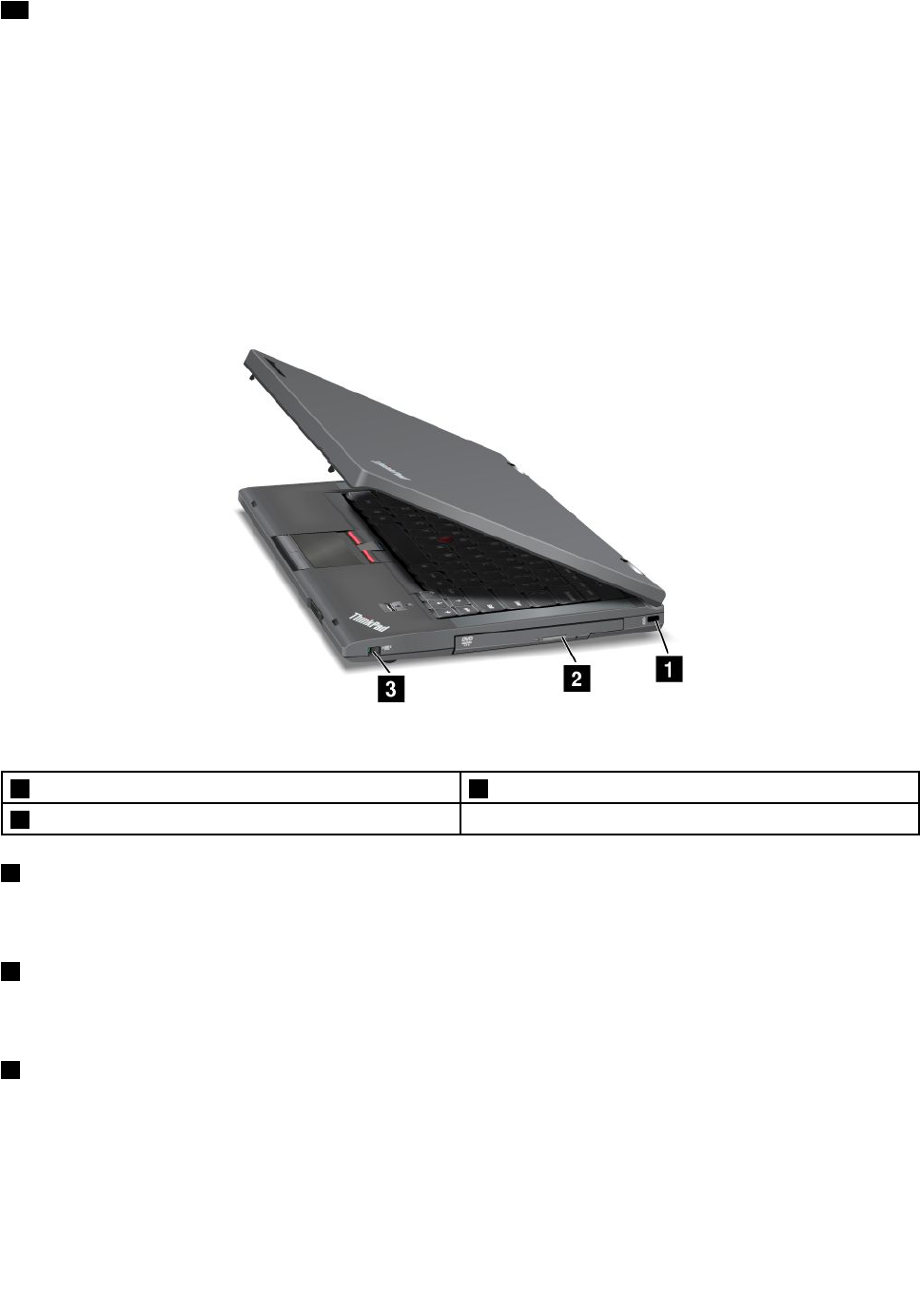
10 Black button
When the operating system is working normally, pressing the black button launches the SimpleTap program
on the Windows 7 operating system or the Lenovo PC Device Experience program on the Windows 8
operating system.
On the Windows 7 operating system, you also can use the black button to interrupt the startup sequence
of your computer to start the Rescue and Recovery
®
workspace. To access the Rescue and Recovery
workspace, turn on your computer and press the black button when the ThinkPad logo is displayed on
the screen. For more information about the Rescue and Recovery Workspace, see “Using the Rescue
and Recovery workspace” on page 61
.
Right-side view
Figure 2. ThinkPad T430s and T430si right-side view
1 Security keyhole 2 Serial Ultrabay™ Slim bay
3 Wireless radio switch
1 Security keyhole
Purchase a security cable lock that ts this keyhole to lock your computer to a stationary object to protect
your computer from theft.
2 Serial Ultrabay Slim bay
Your computer has a bay for Serial Ultrabay Slim devices. An optical drive is installed in the bay. You can
install a 9.5-mm-thick Serial Ultrabay Slim device in the bay.
3 Wireless radio switch
Use this switch to quickly turn on or turn off all wireless connections.
Chapter 1. Product overview 3


















