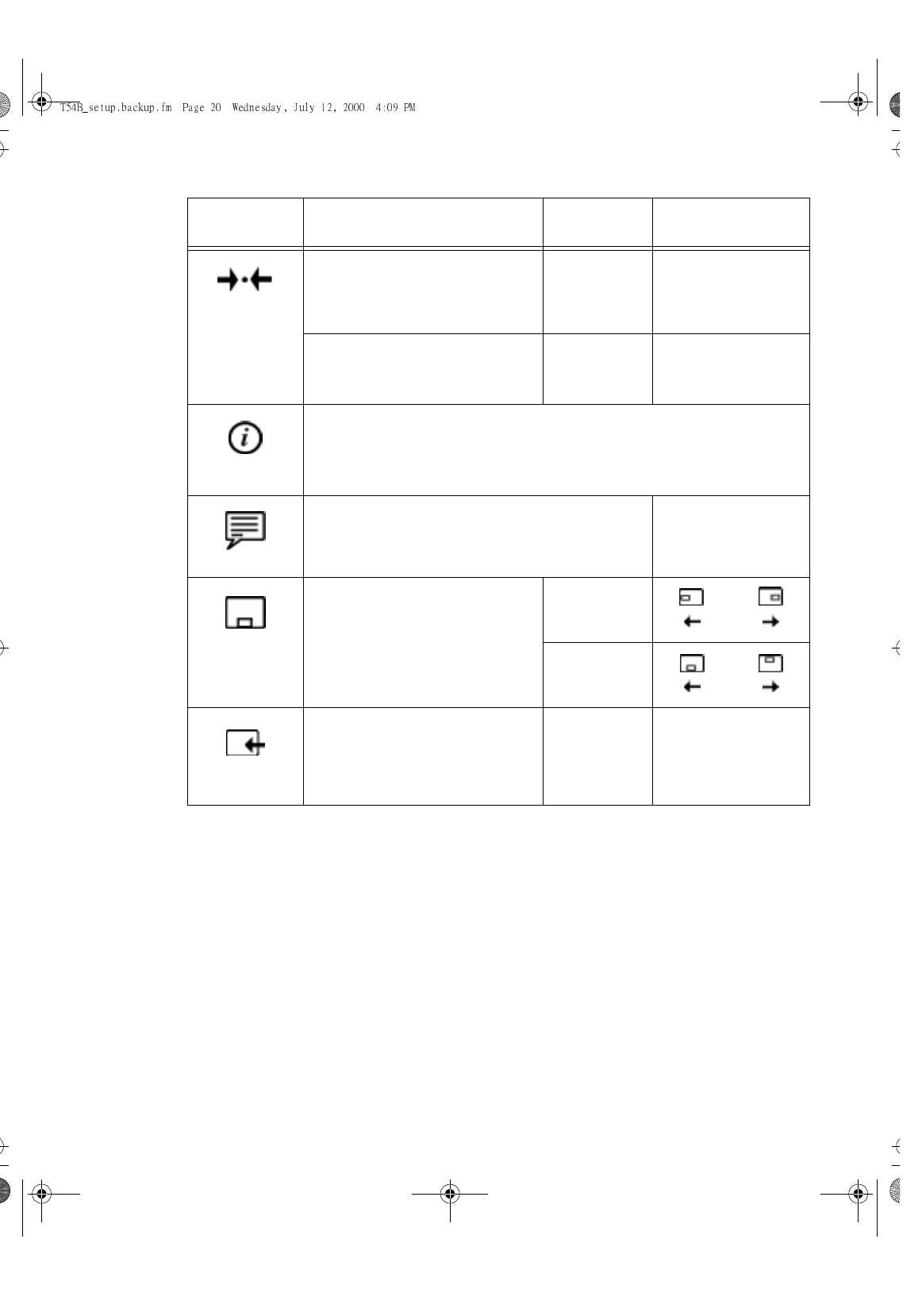
20
RESET
Resets the Bri
g
htness and ima
g
e
position settin
g
.
Yes/No NO
- Does not make the
adjustment
YES
- Reset
INFORMATION
Shows information about the
addressability and the horizontal and
vertical frequencies of the ima
g
es
received from the computer or video
board.
LANGUAGE
The lan
g
ua
g
e chosen affects only the
lan
g
ua
g
e of the OSD. It has no effect
on any software runnin
g
on the
computer.
Select one of the five
lan
g
ua
g
es to use for the
OSD.
OSD MENU
POSITION
Chan
g
es the position of the OSD on
the screen.
H-Position
V-Position
Input Selection
Analo
g
and Di
g
ital selection.
Analog
Digital
select &
enter
selectg &
enter
OSD Icon Description Sub-menu(s)
Controls and
Adjustments


















