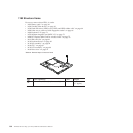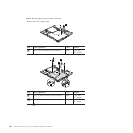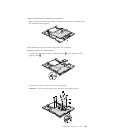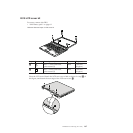Table 35. Removal steps of LCD cover kit (continued)
Detach the left and right rear edges of the LCD rear cover 5, and remove the
cover in the direction of arrow 6 as shown in this figure.
5
6
5
Detach the latches on the top, left, and right edge of the LCD front bezel in the
direction of arrow 7 as shown in this figure.
7
108 ThinkPad T61 and T61p (14.1-inch) Hardware Maintenance Manual