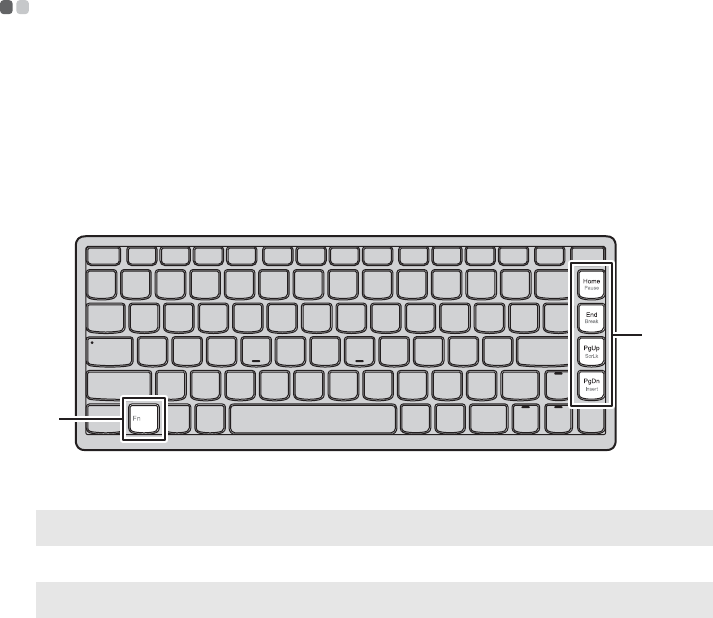
14
Chapter 2. Learning the basics
Using the keyboard
- - - - - - - - - - - - - - - - - - - - - - - - - - - - - - - - - - - - - - - - - - - - - - - - - - - - - - - - - - - - - - - - - - - - - - - - - - - - - - - -
Your computer has function keys incorporated in its standard keyboard.
Function key combinations
By pressing the appropriate function keys, you can change system settings
instantly. To use this function, press and hold Fn , then press one of the
function keys .
The following describes the features of each function key.
Fn + Home: Activate the pause function.
Fn + End: Activate the break function.
Fn + PgUp: Enable/Disable the scroll lock.
Fn + PgDn: Activate the insert function.
a
b
b
a


















