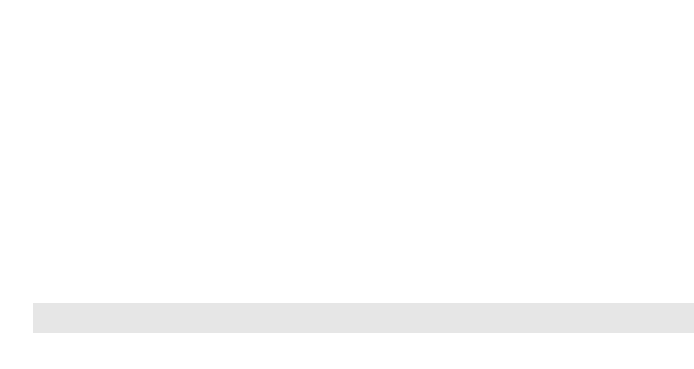
Chapter 1. Getting to know your computer
3
Integrated
camera
Use the camera for video communication.
Computer display
The LCD display with LED backlight provides brilliant
visual output.
Wireless module
antennas
The built-in antennas ensure optimal reception of wireless
radio.
Power button
Press this button to turn on the computer.
System status
indicators
For details, see “System status indicators” on page 21.
Touchpad
The touchpad functions as a conventional mouse.
Note: For details, see “Using the touchpad” on page 13.
Speakers
The stereo speakers provide rich and powerful sound.
a
b
c
d
e
f
g


















