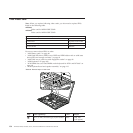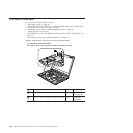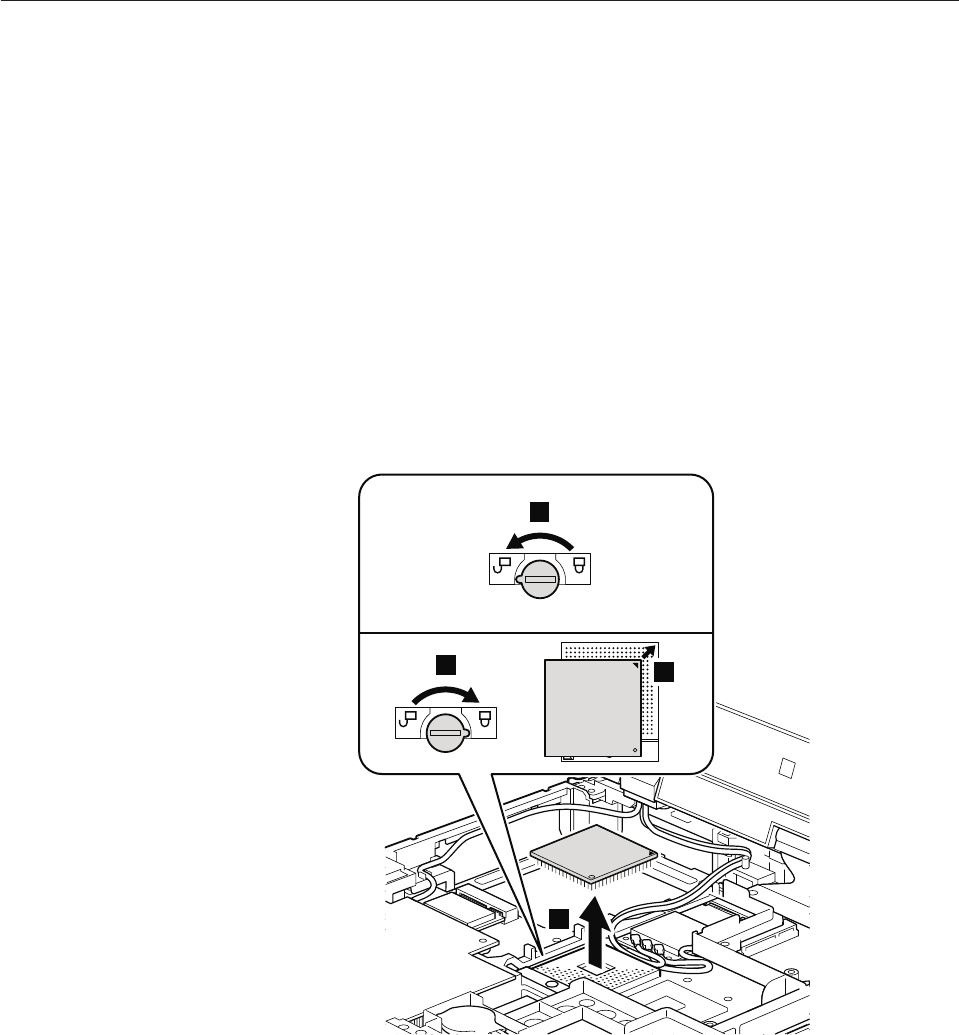
1190 CPU
For access, remove these FRUs in order:
v “1010 Battery pack” on page 88
v “1040 Hard disk drive (HDD) cover, HDD and HDD rubber rails or solid state
drive (SSD) and storage converter” on page 91
v “1060 Palm rest or palm rest with fingerprint reader” on page 98
v “1090 Keyboard” on page 104
v “1120 DIMM slot cover and DIMM under keyboard for W701 and W701ds” on
page 111
v “1130 Keyboard bezel and speaker assembly” on page 113
v “1170 CPU thermal device/fan” on page 127
Attention: CPU is extremely sensitive. When you service the CPU, avoid any
kind of rough handling.
Table 37. Removal steps of CPU
Rotate the head of the screw in the direction shown by arrow 1 to release the
lock; then remove the CPU 2.
2
a
b
1
When installing: Place the CPU on the CPU socket a, and then rotate the head
of the screw in the direction shown by arrow b to secure the CPU.
Removing and replacing a FRU 135