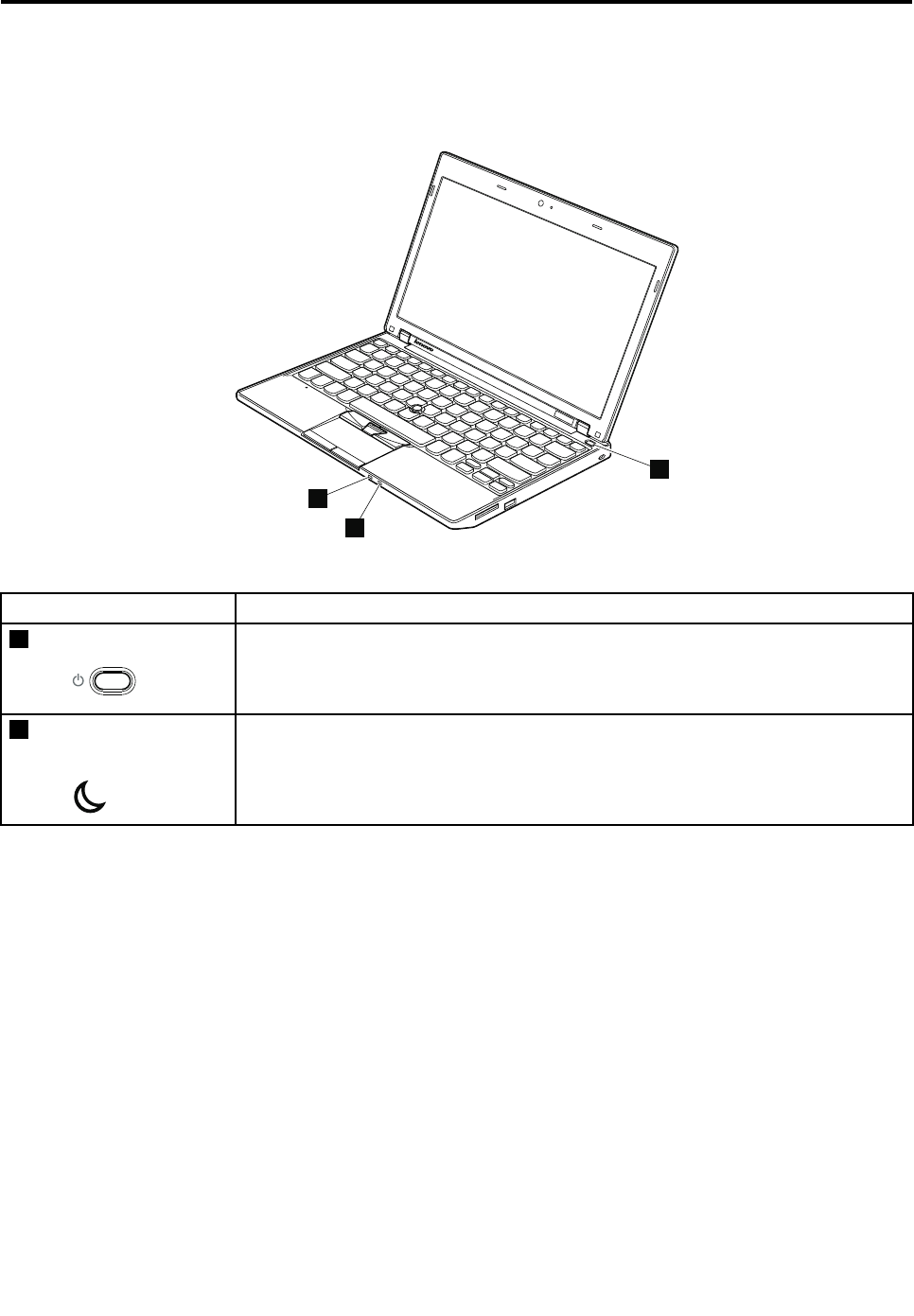
Chapter 5. Status indicators
This chapter presents the system status indicators that show the status of the computer.
1
2
3
Table 6. Status indicators
Indicator Meaning
1
Power on
Green:
The computer is on and ready to use. The power switch
stays lit whenever the computer is on and is not lit when
the computer is in sleep (standby) mode.
2
Sleep (standby for
Windows XP) status
Green: The computer is in sleep (standby) mode.
Blinking green:
The computer is entering sleep (standby) mode or
hibernation mode, or is resuming normal operation.
© Copyright Lenovo 2009, 2011
39


















