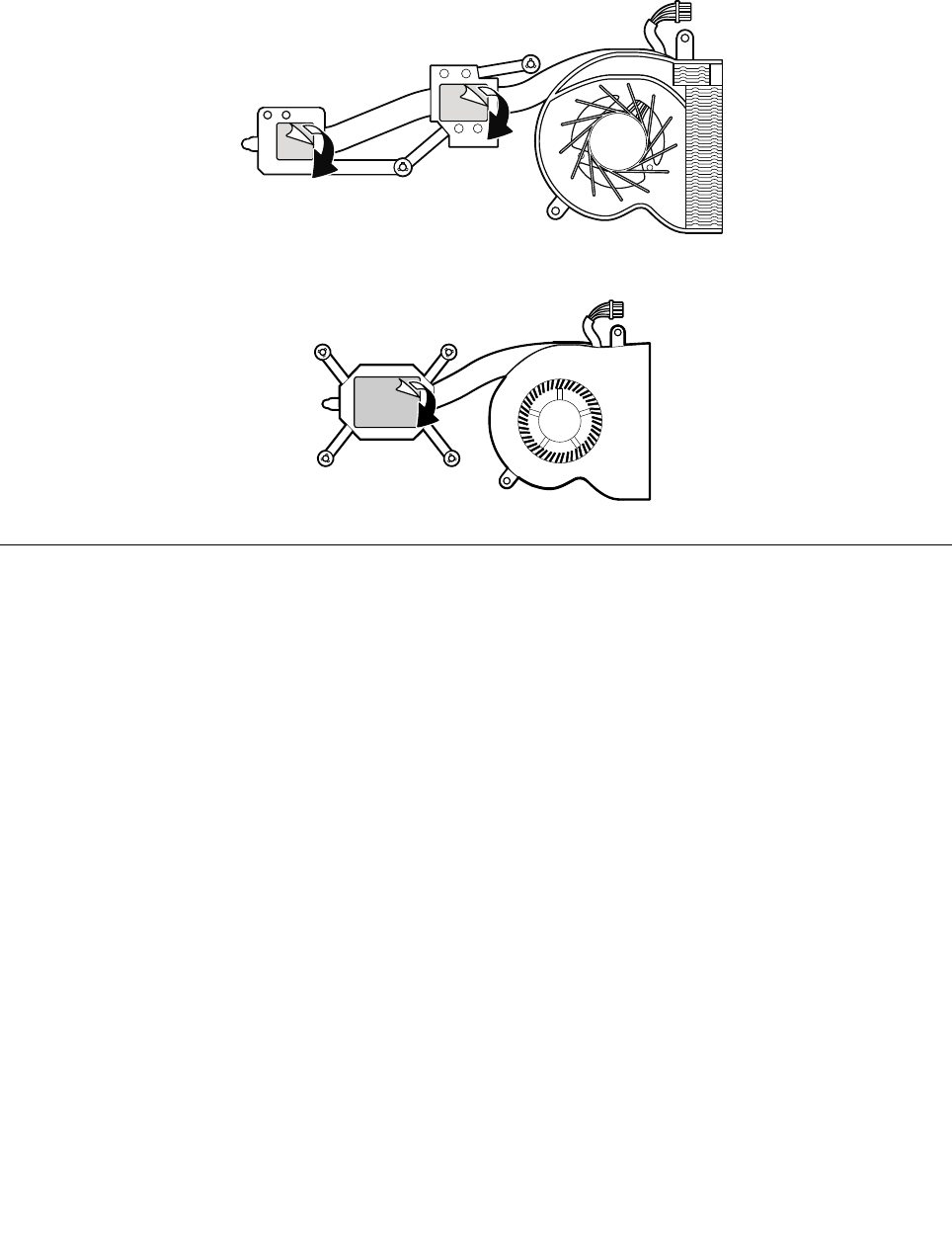
Table 23. Removal steps of system board, bluetooth daughter card, fan assembly, and backup battery (continued)
When installing: Before you attach the fan assembly to the system board, you need to peel the thin lm off from the
thermal rubbers as shown in this gure.
For ThinkPad X100e
For ThinkPad X120e
1140 LCD unit
For access, remove these FRUs in order:
• “1010 Battery pack” on page 50
• “1020 Bottom door” on page 51
• “1030 Hard disk drive (HDD)” on page 54
• “1080 Keyboard” on page 61
• “1090 Palm rest assembly, power-on board assembly (with cable), and microphone” on page 64
• “1100 CRT board assembly (with cable)” on page 68
• “1110 Speaker assembly” on page 69
• “1120 I/O board (for ThinkPad X120e)” on page 70
• “1130 System board, fan assembly, and backup battery” on page 71
Chapter 8. Removing and replacing a FRU 77


















