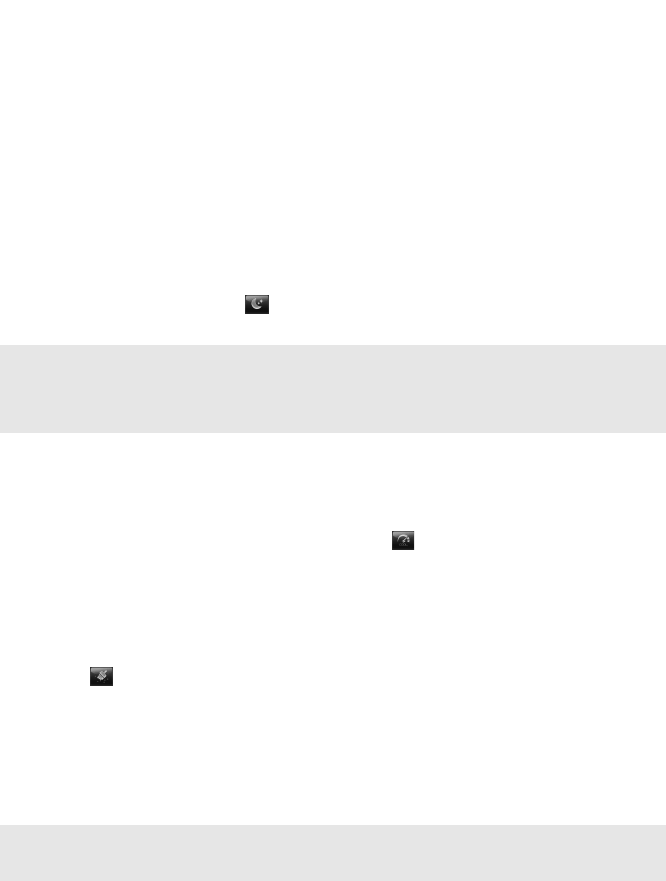
18
Chapter 2. Learning the basics
Thermal management button
The thermal management button can be used to switch the computer between different work
modes and thus control the speed at which the heat dissipation fan spins. You can choose
between standard, super silent, or efficient thermal dissipation mode. You can also activate the
dust cleaning feature by pressing and releasing the thermal control button.
Standard mode
Standard mode is the factory default mode. It is the recommended work mode for most
programs.
Super silent mode
If your computer is not running large programs and you want a silent work environment,
switch your computer to super silent mode. To switch to super silent mode, repeatedly press the
thermal management button until is highlighted. The computer will switch to super silent
mode after three seconds.
Efficient thermal dissipation mode
If large programs are running, switch your computer to efficient thermal dissipation mode to
allow more efficient thermal dissipation. To switch to efficient thermal dissipation mode,
repeatedly press the thermal management button until is highlighted.
Performing dust cleaning
Dust tends to accumulate around the heat sink of the computer’s CPU over time, reducing the
dissipation capability of the heat sink. You can reduce the amount of accumulated dust by
performing dust cleaning. To perform dust cleaning, repeatedly press the thermal management
button until is highlighted. Dust cleaning will start after three seconds.
When dust cleaning is activated, the heat dissipation fan spins at high and low speed
alternatively to allow dust to be discharged. A complete dust cleaning process takes several
minutes to complete. You can cancel the process at any time by switching the computer to
standard, super silent or efficient thermal dissipation mode.
Upon completion, the computer returns to the previous mode when dust cleaning was
activated.
Note: The heat dissipation fan spins at relatively low speeds in super silent mode, and thus dissipates less
heat than in other modes. If large programs are running, the system may lower the voltage of the
CPU (central processing unit) automatically to decrease the heat produced by the CPU.
Consequently, you might experience lower system performance when the computer is running in
super silent mode.
Note: We recommend you perform dust cleaning at least once a month to reduce the amount of dust
accumulation around the heat sink. Place your computer in a clean environment with good
ventilation when performing dust cleaning.
f


















