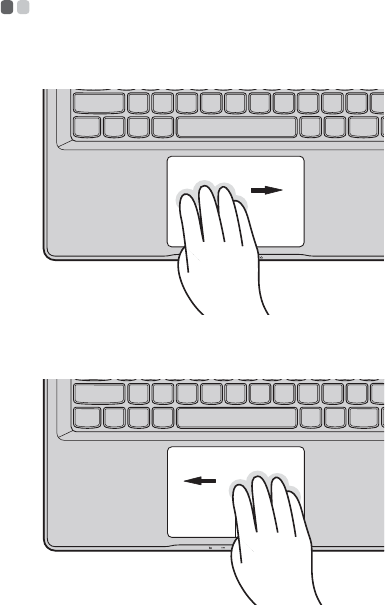
Chapter 2. Learning the basics
13
Using Lenovo Intelligent Touchpad
- - - - - - - - - - - - - - - - - - - - - - - - - - - - - - - - - - - - - - - - - - - - - - - - - - - - - - - - - - - - - - - - - - - - -
Slide your four fingers simultaneously to the right on the Touchpad. Quick Notes will pop up on
the screen.
Slide your four fingers simultaneously to the left on the Touchpad. Wall Paper will pop up on
the screen.


















