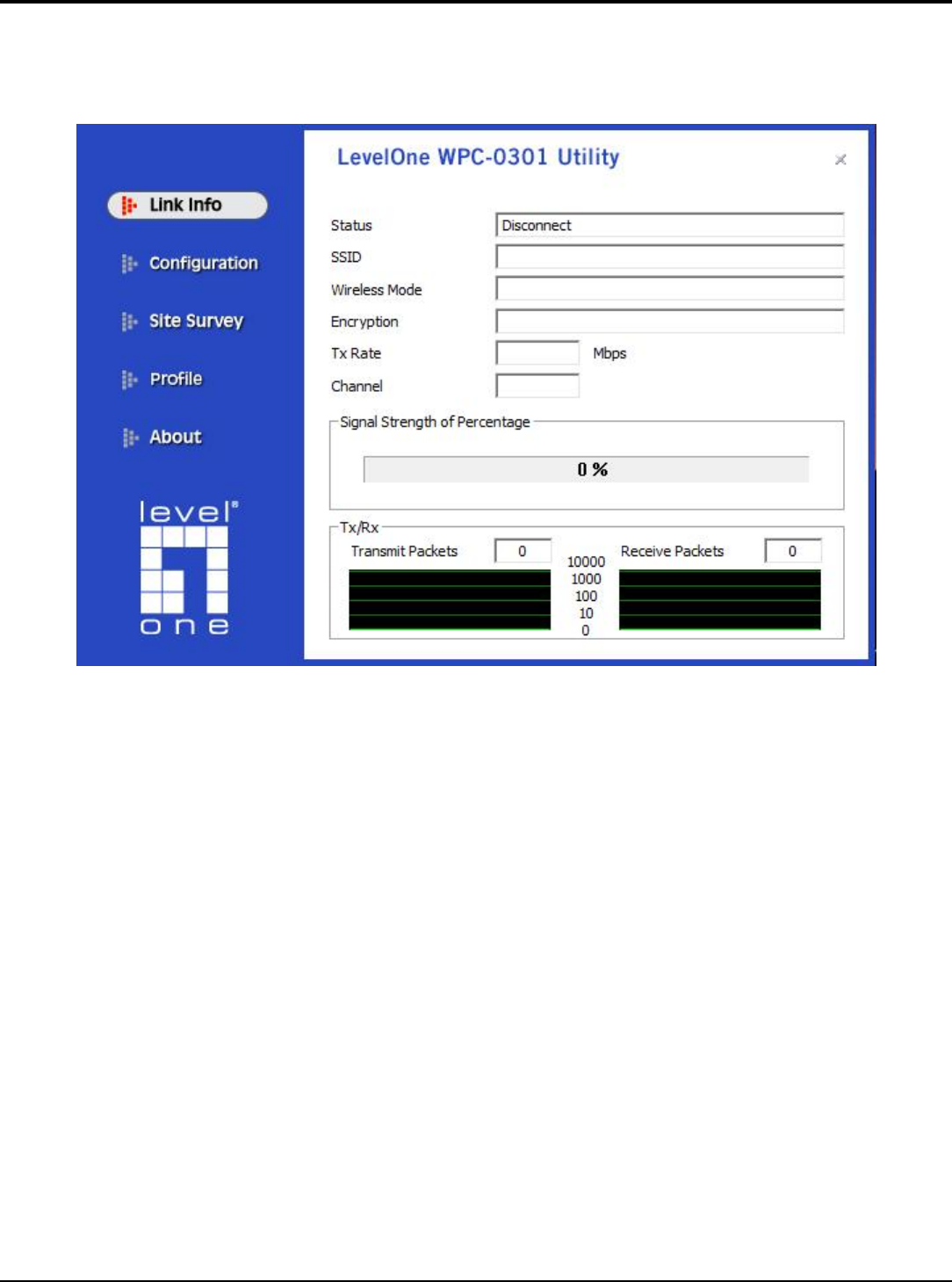
Windows Vista Wireless Utility Setting
Link Information
This is the default screen after launching the Utility program.
Status: Shows the associated BSSID, which can be used to identify the wireless access point.
SSID: Shows the current SSID, which must be the same on the wireless client and AP in order for
communication to be established.
Wireless Mode: Shows the current wireless mode used for wireless communication.
Encryption: Hoes the current encryption mode used on the wireless network.
TX Rate: Shows the current data rate used for transmitting.
Channel: Shows the current channel for communication.
Signal Strength of Percentage: Shows the wireless signal strength of the connection between the
Wireless LAN USB 2.0 Adapter with the Access Point.
TX/RX: Shows the statistics of data transfer, and the calculation is based on the number of packets
transmitted and received. It also shows the link quality of the Wireless LAN Adapter with the Access
Point when operation under Infrastructure mode.
9


















