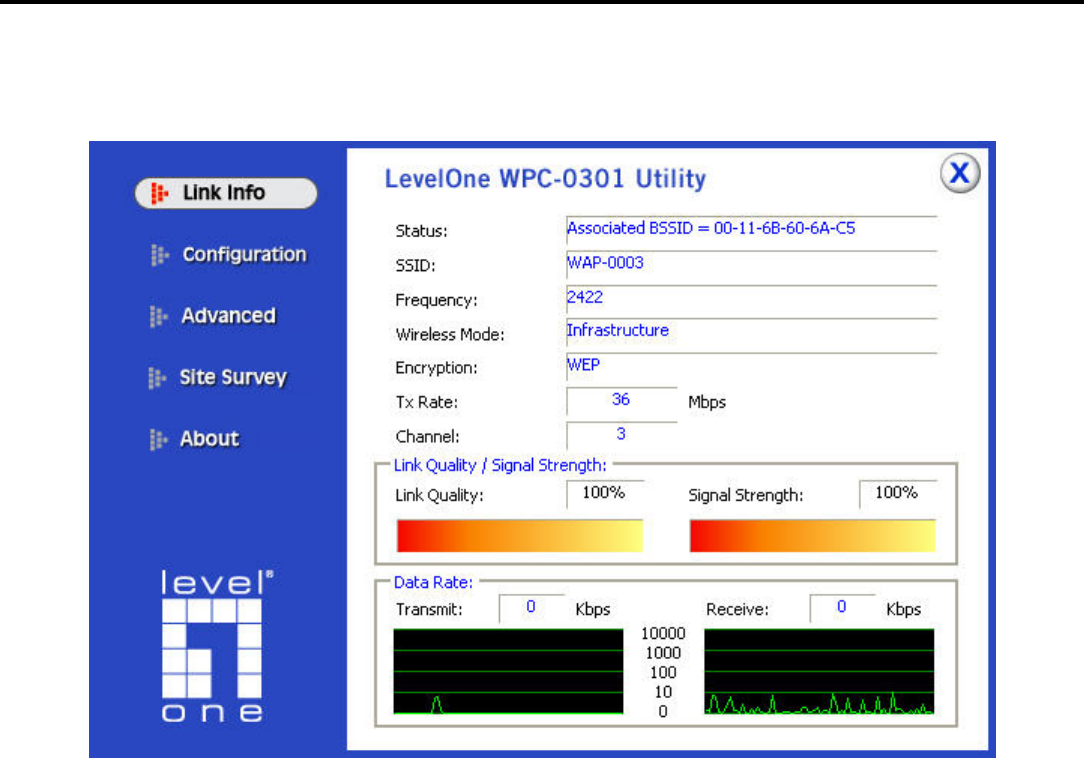
Windows XP/2000 Wireless Utility Setting
Link Information
The default page is as below after launching the Utility program.
Status: Shows the associated BSSID, which can be used to identify the wireless network.
SSID: Shows the current SSID, which must be the same on the wireless client and AP in order for
communication to be established.
Frequency: Shows the current frequency used for wireless network.
Wireless Mode: Shows the current wireless mode used for wireless communication.
Encryption: Shows the current encryption mode used for wireless network.
TxRate: Shows the current data rate used for transmitting.
Channel: Shows the current channel for communication.
Link Quality: Shows the link quality of the wireless LAN adapter with the Access Point when
operating under Infrastructure mode.
Signal Strength: Shows the wireless signal strength of the connection between the wireless LAN
adapter with the Access Point.


















