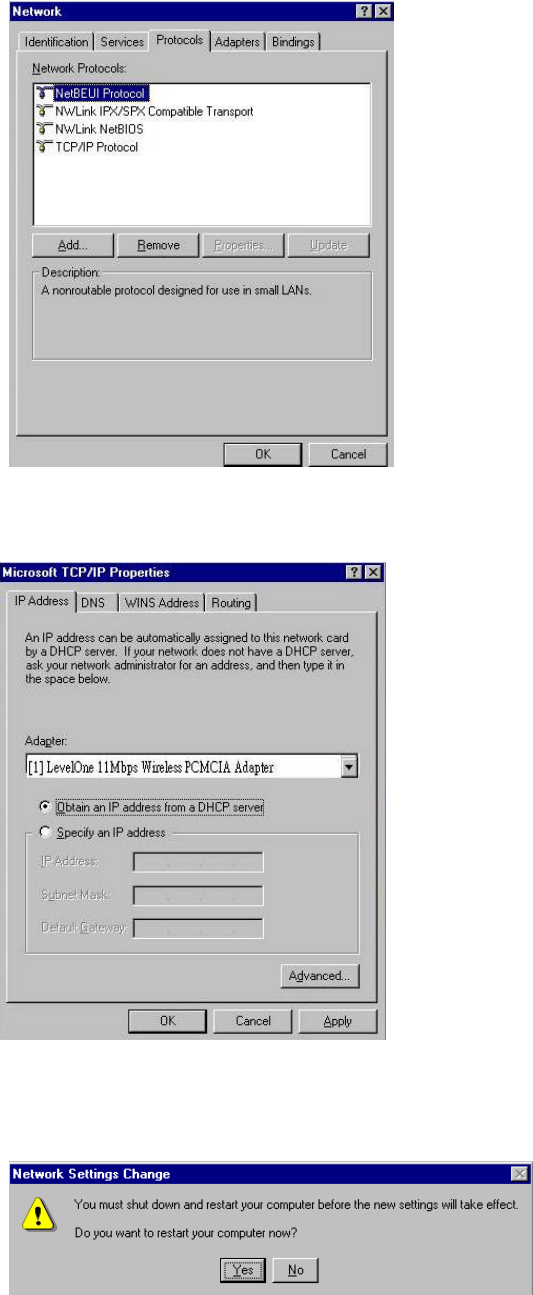
9
4. The Network properties page will appear automatically in the screen if you click
“ Yes “ in the last step. You should choose “LevelOne 11Mbps Wireless PCMCIA
Adapter “in the Network Adapter of upper menu and add necessary protocols, then
click OK.
5. The Microsoft TCP/IP setting page will be prompted. You can use DHCP or manual
set the IP address. The related Microsoft Networking setting is like Windows 98.
6. Click “ Yes “ and insert LevelOne 11Mbps Wireless PCMCIA Adapter before
system reboot.


















