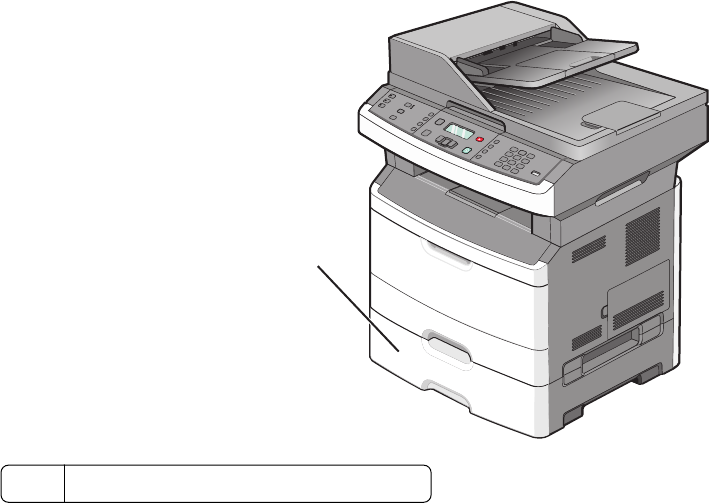
Configured model
The following illustration shows the printer configured with an optional 250- or 550-sheet drawer:
1
1
Optional 250- or 550-sheet drawer (Tray 2)
Basic functions of the scanner
The scanner provides copy, fax, and scan capability. You can:
• Make quick copies, or change the settings on the printer control panel to perform specific copy jobs.
• Send a fax using the printer control panel.
• Send a fax to multiple fax destinations at the same time.
• Scan documents and send them to your computer, an e-mail address, or a flash drive.
Note: The fax function is available on selected printer models only.
Learning about the printer
14


















