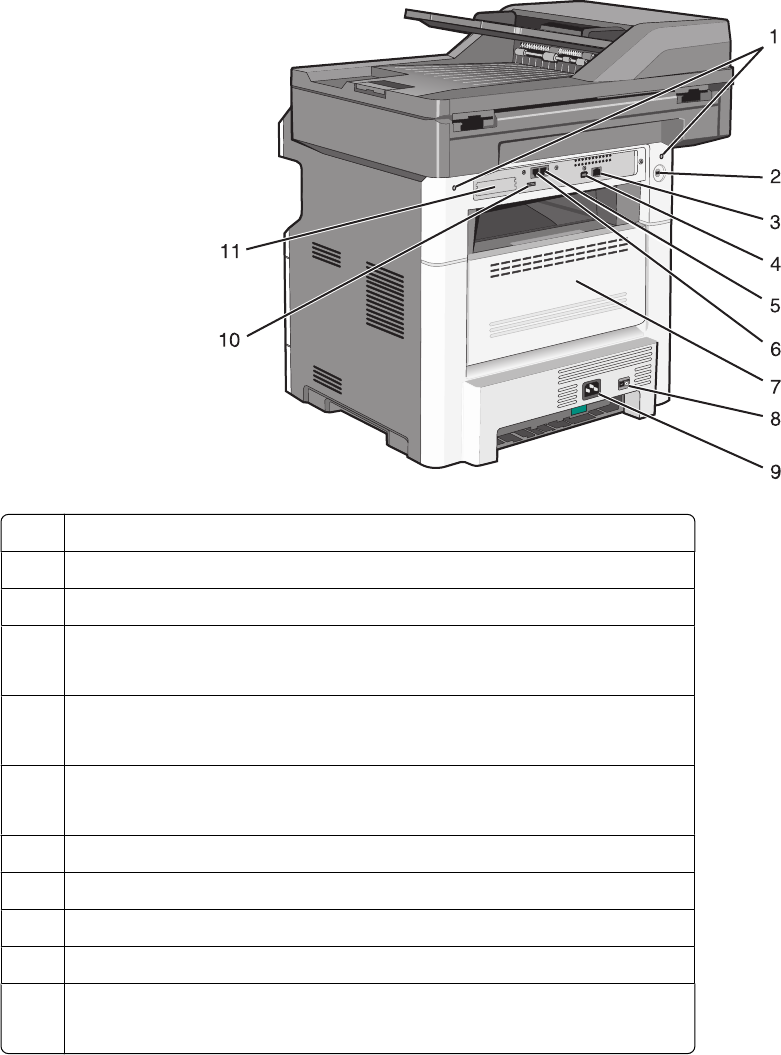
1 System board locks
2
Locking device
3
Ethernet port
4
USB port
Note: Use this USB port to connect the printer to the computer.
5
Fax wall connection port
Note: The Fax ports are present only when a fax card is installed.
6 Fax telephone connection port
Note: The Fax ports are present only when a fax card is installed.
7
Rear door
8
Power switch
9 Printer power cord socket
10
USB peripheral port
11 Removable protective plate
Note: The protective plate is removed when internal options are installed.
Selecting a location for the printer
When selecting a location for the printer, leave enough room to open trays, covers, and doors. If you plan to install
any options, leave enough room for them also. It is important to:
• Make sure airflow in the room meets the latest revision of the ASHRAE 62 standard.
• Provide a flat, sturdy, and stable surface.
Learning about the printer
20


















