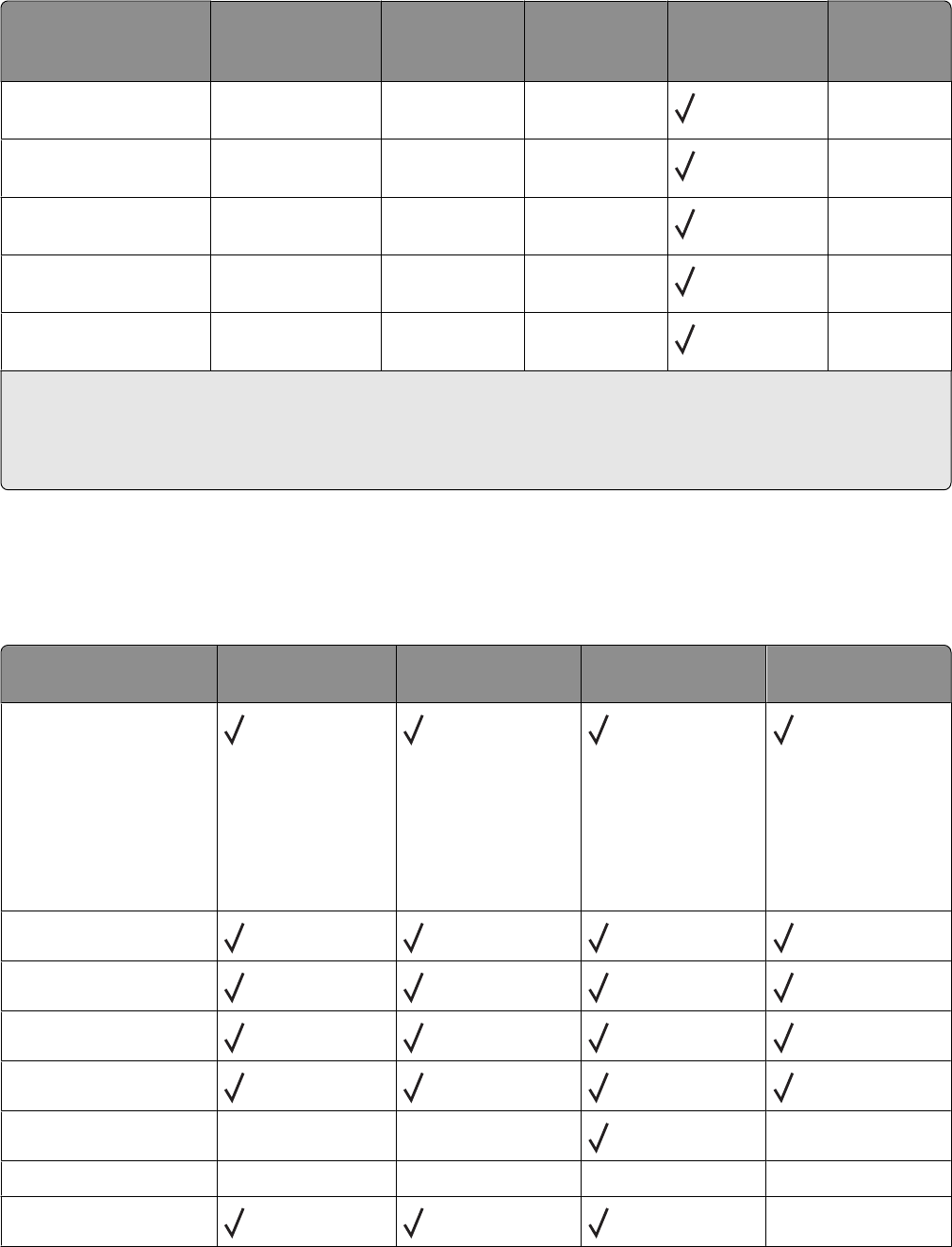
Paper size Dimensions Standard
250-sheet tray
Optional 250-
or 550-sheet
tray
Manual feeder Duplex path
DL Envelope 110 x 220 mm
(4.3 x 8.7 in.)
X X X
7 3/4 Envelope
(Monarch)
98 x 191 mm
(3.9 x 7.5 in.)
X X X
9 Envelope
98 x 225 mm
(3.9 x 8.9 in.)
X X X
10 Envelope
105 x 241 mm
(4.1 x 9.5 in.)
X X X
Other Envelope
229 x 356 mm
(9 x 14 in.)
X X X
1
A6 is supported only for grain long papers.
2
This size setting formats the page for 216 x 356 mm (8.5 x 14 in.) unless the size is specified by the software application.
3
If a paper size you want to use is not listed, configure a Universal paper size. For more information, see “Configuring
Universal paper settings” on page 40.
Paper types and weights supported by the printer
The printer engine and the duplex path support 60–90 g/m
2
(16–24 lb) paper weights. The manual feeder supports
60–163 g/m
2
(16–43 lb) paper weights.
Paper type 250-sheet standard
tray
250- or 550-sheet
optional tray
Manual feeder Duplex path
Paper
• Plain
• Light
• Heavy
• Rough/Cotton
• Recycled
• Custom
Bond
Letterhead
Preprinted
Colored Paper
Card stock X X X
Glossy paper X X X X
Paper labels
1
X
Paper and specialty media guide
53


















