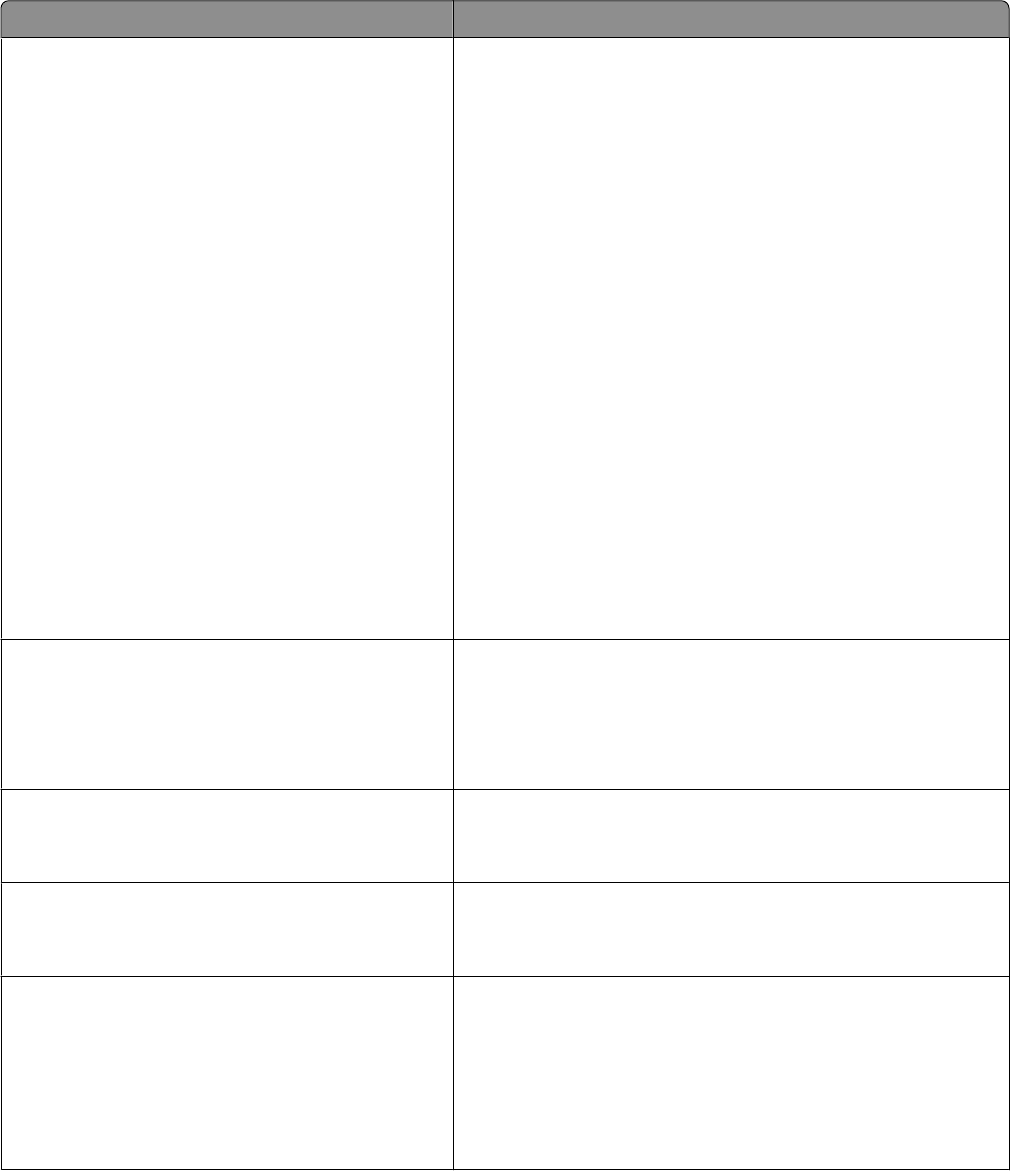
Settings menu
General Settings menu
Menu item Description
Display Language
English
Francais
Deutsch
Italiano
Espanol
Dansk
Norsk
Nederlands
Svenska
Portuguese
Suomi
Russian
Polski
Magyar
Turkce
Cesky
Simplified Chinese
Traditional Chinese
Korean
Japanese
Sets the language of the text appearing on the display
Note: All languages may not be available for all printers.
Eco-Mode
Off
Energy
Paper
Energy/Paper
Note: Off is the factory default setting.
Quiet Mode
Off
On
Note: Off is the factory default setting.
Run Initial Setup
Yes
No
Before running the Setup Wizard, the default setting is Yes, but
after running the wizard, the default setting is No.
Alarm
Cartridge Alarm
Off
Single
The display shows a message when the toner is low
Notes:
• Off is the factory default setting. The Toner is low
message will appear as a warning.
• Single means the Toner is low message will appear and
the indicator light will blink red.
Understanding printer menus
74


















