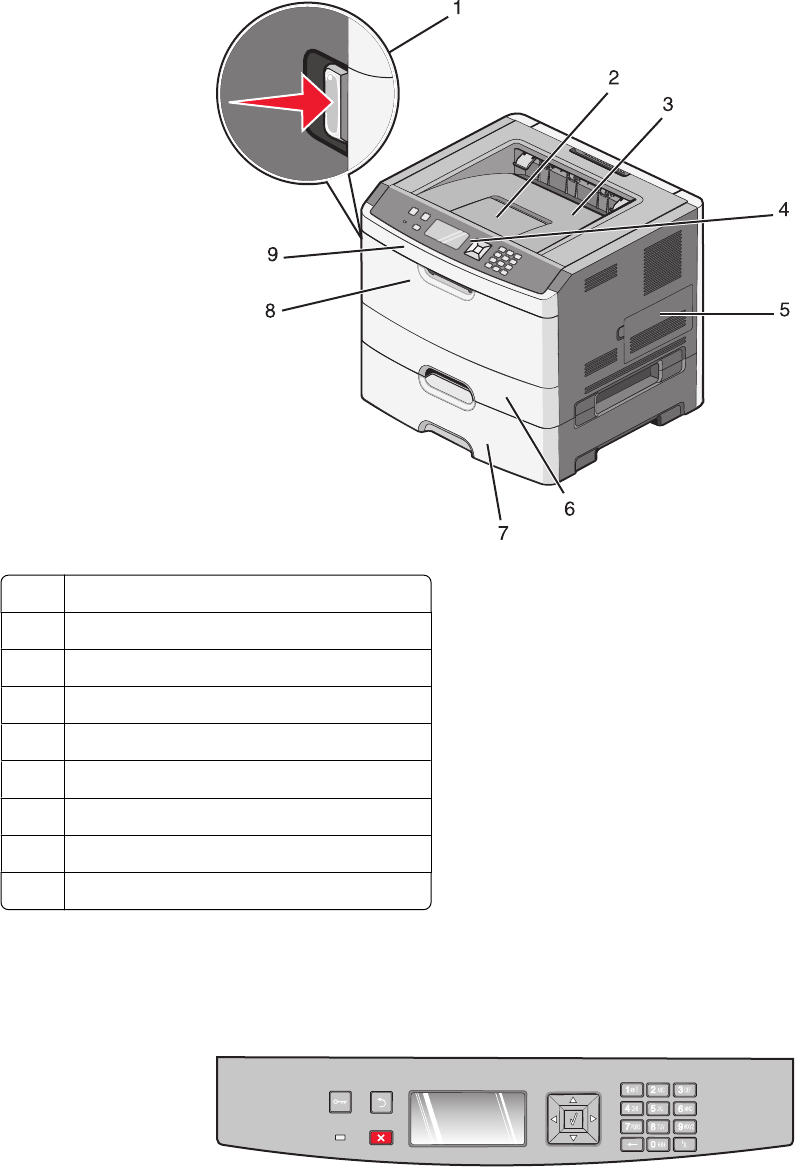
Configured models
The following illustration shows the printer configured with an optional drawer:
1
Front door release button
2 Paper stop
3
Standard exit bin
4
Printer control panel
5
System board door
6
Standard 250-sheet tray (Tray 1)
7 Optional 250- or 550-sheet drawer (Tray 2)
8
Multipurpose feeder door
9 Front door
Understanding the printer control panel
The following diagram shows the printer control panel:
Learning about the printer
15


















