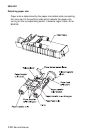General Information 1-11
5016-001
Paper Feed Unit
Operation of the paper feed unit (tray 1)
When the paper cassette (tray 1) is present in the printer, a flag
molded in the right side of the tray contacts the release lever rotating
the paper transfer roll, allowing it to contact the paper in the tray.
When a print command is sent to the printer, the paper feed clutch,
attached to the paper feed roller turns on, which turns the main
motor transmitting to the clutch gear magnet and the paper feed
gears, causing the paper feed roller and paper transfer roller to turn.
Double feed prevention
The double feed prevention pad contacts the sheet bypass paper
feed roller at a specific pressure.
Whenever multiple sheets of paper are fed, the bottom sheet is
stopped by friction of the double feed prevention pad which aids in
the prevention of double feeding. Only the top sheet of paper is fed
by the paper feed roller.
As paper is fed to the timing roller by the paper feed roll, the paper is
detected by the paper pass sensor located just ahead of the timing
roller. After the paper is detected, the paper feed clutch turns off and
the paper feed roller and paper feed transfer roller stop rotating. At
this point the paper touches the timing roller and remains. The paper
pass sensor checks the paper feed from the cassette; if paper is not
detected the printer stops and a paper jam error displays.
Detecting the paper
Paper in the casette is detected by the paper detect sensor. When
the paper is detected the sensor turns off. If paper is not detected
the sensor remains off.
Detecting paper level
The amount of paper remaining in tray 1 is detected by the paper
detect sensor. When there is enough paper in tray 1 the sensor
remains off. When the level is low, less than 50 sheets, the sensor
turns on and Load Paper tray 1 displays.