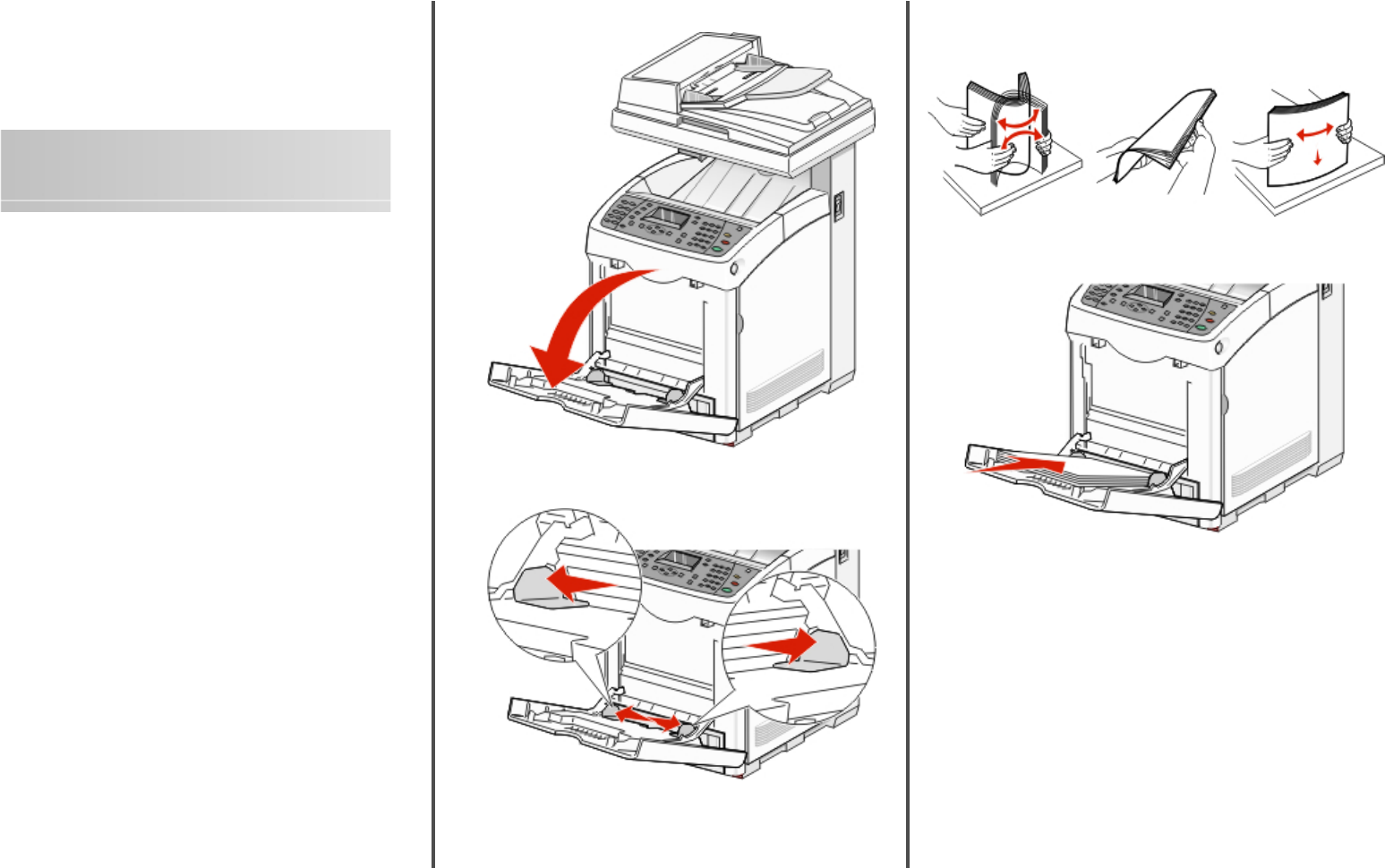
Lexmark™ X560
Quick Reference
Loading paper and
specialty media
Loading Tray 1 (MPT)
In addition to plain paper, Tray 1 (MPT) can use various other sizes
and types of paper or specialty media, such as envelopes and
transparencies.
Notes:
• Make sure Tray 2 is completely installed before opening Tray
1 (MPT).
• Load up to 150 sheets or a stack of paper that weighs 60–216
g/m
2
and is less than 15 mm (.59 in.) high. The minimum paper
size supported is 76.2 x 127 mm (3 x 5 in.).
• Tray 1 (MPT) supports paper or specialty media within the
following dimensions: 76.2 x 127 mm–220.0 x 355.6 mm
(3 x 5 in.–.8.66 x 14 in.).
• For duplex printing, you can load paper that is 64–163 g/m
2
.
• Do not load different types of paper at the same time.
• Do not remove or add paper to Tray 1 (MPT) when printing,
or if there is any paper still in the tray. Doing so may cause a
paper jam.
• Do not put any objects other than paper in Tray 1 (MPT).
• Always load paper short edge first.
To load paper in Tray 1 (MPT):
1 Gently pull open the Tray 1 (MPT) cover.
2 Slide the width guides to the edges of the tray. The width
guides should be fully extended.
3 Flex the sheets back and forth to loosen them, and then fan
them. Do not fold or crease the paper. Straighten the edges on
a level surface.
4 Insert all paper or specialty media facedown and top edge first
into Tray 1 (MPT).
1







