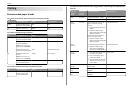Notes:
• For long-edged binding, pages are bound along the long edge of the page (left edge for portrait
orientation and top edge for landscape orientation).
• For short-edged binding, pages are bound along the short edge of the page (top edge for
portrait orientation and left edge for landscape orientation).
5 Press , and then follow the instructions on the printer display.
Canceling copy jobs
To cancel a copy job, press , and then press
OK
.
Scanning stops and the printer returns to the previous menu.
Copying 28