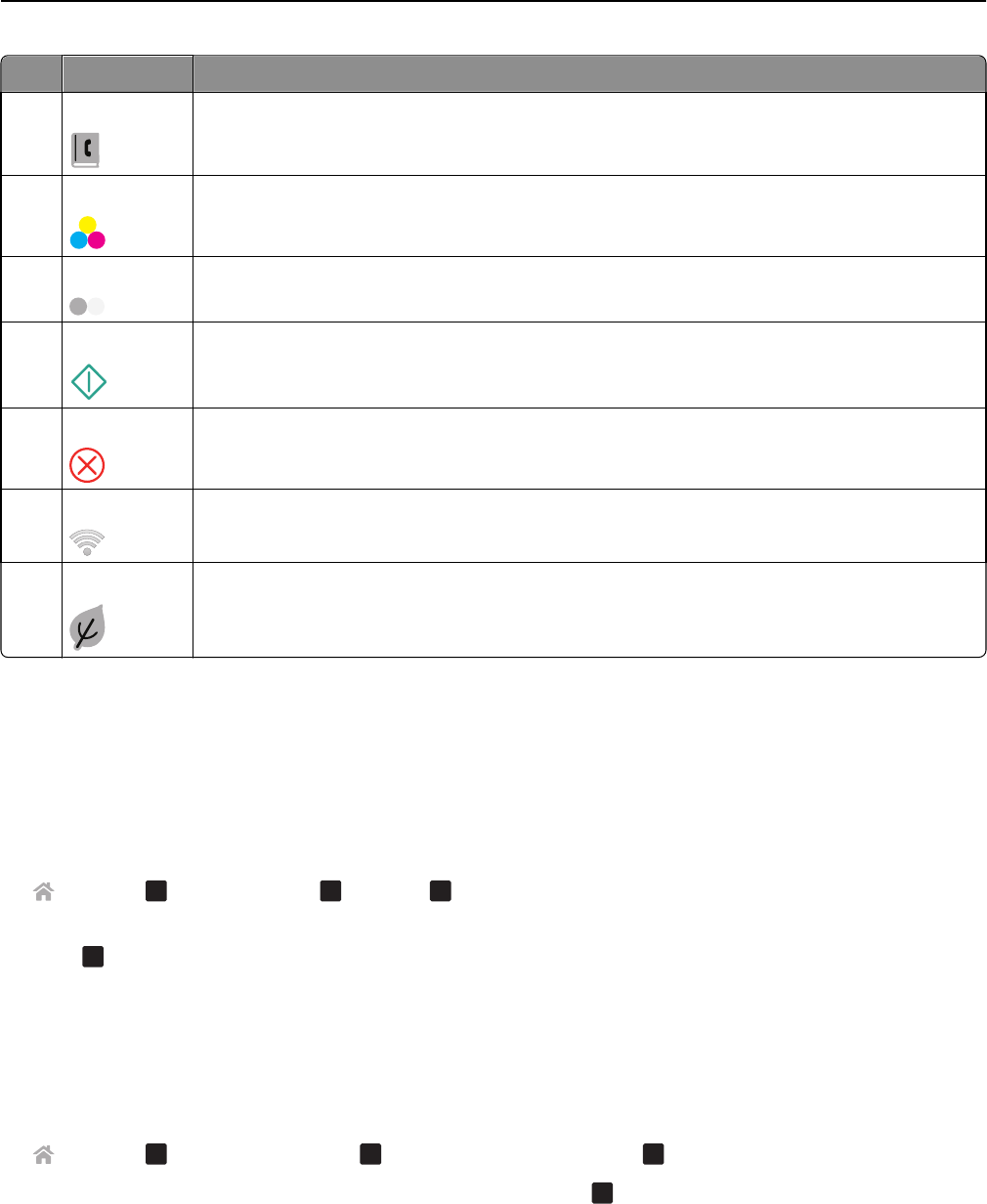
Use To
11 Address Book
Access fax numbers from a saved list of numbers.
12 Color
Switch to color mode.
13 Black
Switch to black‑and‑white mode.
14 Start
Start a job, depending on which mode is selected.
15 Cancel
• Cancel a print, copy, scan, or fax job in progress.
• Clear current settings or error messages, and return to previous settings.
16 Wi‑Fi indicator
Check the wireless status of your printer.
17 Eco‑Mode
• Change to Sleep mode after the printer is left idle for 10 minutes.
• Reduce the screen brightness.
Changing the Sleep timeout
The Sleep timeout is the time it takes for the printer to switch to Sleep mode when the printer is left idle. The Sleep
feature optimizes energy efficiency by reducing the printer power consumption. To save the most energy, select the
lowest Sleep timeout.
1 From the printer control panel, navigate to:
> Setup >
OK
> Device Setup >
OK
> Sleep >
OK
2 Press the up or down arrow button to select or use the keypad to enter the value of the Sleep timeout, and then
press
OK
.
Saving paper and energy
To significantly cut paper usage and reduce paper waste, activate duplex printing:
1 From the printer control panel, navigate to:
> Setup >
OK
> Print Mode Setup >
OK
> 2‑Sided Copy, Standalone >
OK
2 Press the up or down arrow button to scroll to On, and then press
OK
.
Using the printer control panel buttons and menus 20


















