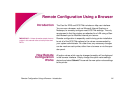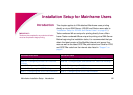24Remote Configuration Using a Browser: Introduction
Remote Configuration Using a Browser
Introduction The Card for IPDS and SCS/TNe includes an http user interface.
You can use a browser, such as Microsoft Internet Explorer or
Netscape, to remotely configure most SCS/TNe settings. The only
requirement is that the printers are attached to a LAN using a Stan-
dard Network port or MarkNet internal print server.
IMPORTANT: Unless otherwise stated, the term
printer in this manual refers to both printers and
MFPs.
Remote configuration is especially useful during printer installation
to set all of the SCS/TNe options to the values recommended by
your system administrator. At a later time, any necessary changes
can be made on each printer, either from a browser or via the oper-
ator panel.
How Remote
Configuration
Works
All option values which may be changed remotely will be displayed
in the browser interface. Simply change the option value settings
desired and select Submit.This sends the new option value settings
to the printer.