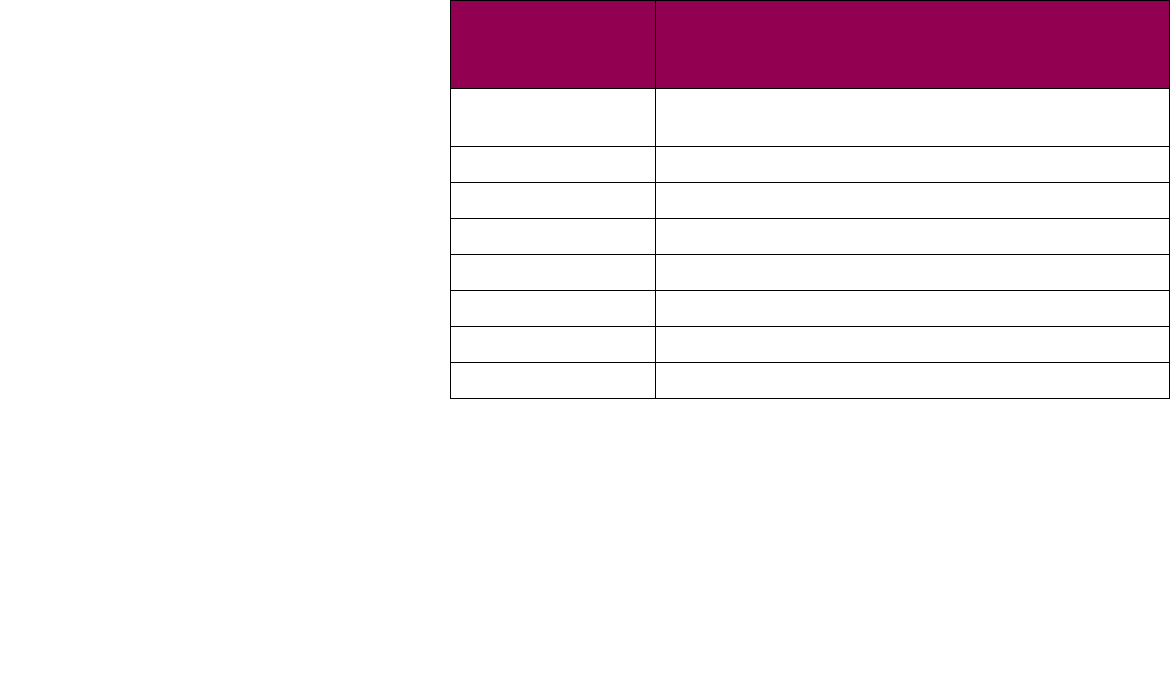
95Operations - TN3270E SETUP: NETWORK SETUP> SERVER INFO Menu: Options Overview
NETWORK
SETUP>
SERVER INFO
Menu: Options
Overview
The SERVER INFO menu is a sub-menu under the NETWORK
SETUP menu. The following table lists menu options found under
the SERVER INFO menu.
A description of each SERVER INFO menu option follows.
NETWORK SETUP >
SERVER INFO
Option name
Values
Name / IP
Address
Use IP Address *, Use Hostname
IP Address
0.0.0.0 *, IP address of host to contact
Hostname
[undefined] *, ASCII name with up to 16 characters
TN Server Port
23 *, range: 0 - 65000
LU Name
[undefined] *, ASCII name with up to 10 characters
Device Type
Specific *, Associated, Generic
Keep Alive Type
Telnet NOP *, None, Timing Mark
Keep Alive Time
45 *, range: 1 - 32000 [seconds]


















