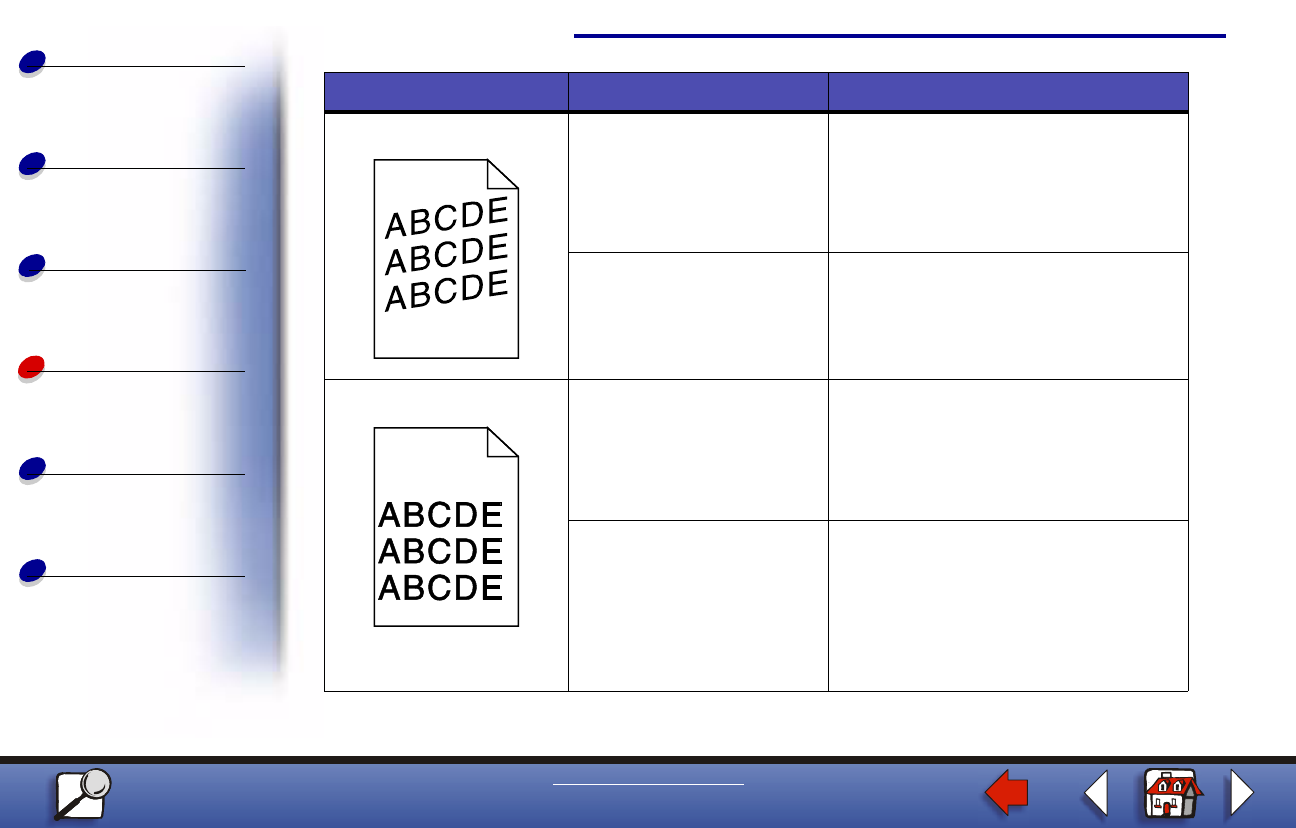
Solving print quality problems
Paper handling
Maintenance
Troubleshooting
Administration
Index
12
Printing
www.lexmark.com
Lexmark W820
Skewed print The guides in the selected
tray are not in the correct
position for the print media
size loaded in the tray.
Move the guides in the tray to the
proper positions for the size loaded.
See Loading the trays for detailed
instructions on adjusting the guides in
each tray.
The paper pick rollers are
dirty or worn.
Replace the pick rollers.
See Replacing the items in the
maintenance kit.
Incorrect margins The guides in the selected
tray are set for a different
size print media than what
is loaded in the tray.
Move the guides in the tray to the
proper positions for the size loaded.
See Loading the trays for detailed
instructions on adjusting the guides in
each tray.
Auto size sensing is set off,
but you loaded a different
size print media in a tray.
For example, you inserted
A4 size paper into the
selected tray but did not
set the Paper Size to A4.
Set the Paper Size to A4.
Symptom Cause Solution
















