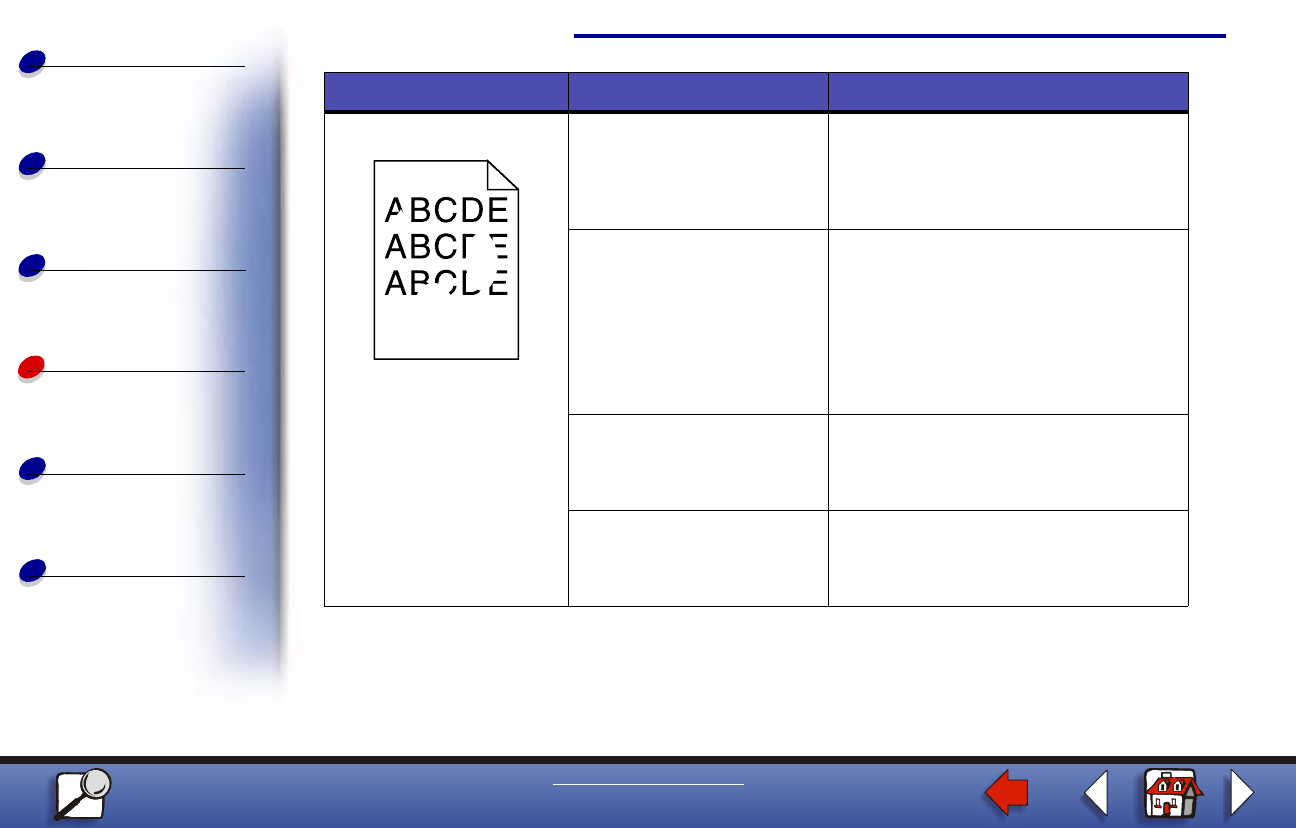
Solving print quality problems
Paper handling
Maintenance
Troubleshooting
Administration
Index
7
Printing
www.lexmark.com
Lexmark W820
Print irregularities The paper has absorbed
moistureduetohigh
humidity.
Load paper from a fresh package in
the paper tray.
For information on storing paper, see
Storing print media.
You are using print media
that does not meet the
printer specifications.
Use recommended paper and other
print media. Avoid textured paper with
rough finishes.
Refer to the
Card Stock & Label Guide
availableonLexmark’sWebsiteat
www.lexmark.com for detailed
specifications.
The transfer roller is worn
or defective.
Replace the transfer roller.
See Replacing the items in the
maintenance kit.
The fuser is worn or
defective.
Replace the fuser.
See Replacing the items in the
maintenance kit.
Symptom Cause Solution
















