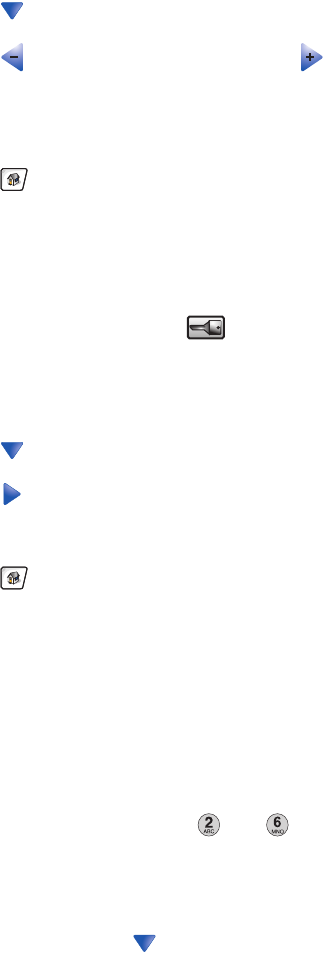
6 Touch repeatedly until Power Saver appears.
7 Touch to decrease the time, or touch to increase the time.
The settings available range from 2–240 minutes.
8 Touch Submit.
9 Touch .
Restoring the factory default settings
1 Make sure the printer is on and Ready appears.
2 On the home screen, touch .
3 Touch Settings.
4 Touch General Settings.
5 Touch repeatedly until Factory Defaults appears.
6 Touch until Restore Now appears.
7 Touch Submit.
8 Touch .
Encrypting the printer hard disk
This functionality is available only when a printer hard disk is installed and working properly.
Warning: All files and resources on the printer hard disk will be deleted. Resources residing in the printer flash
memory or RAM will not be affected.
1 Turn the printer off.
2 From the keypad, hold down and while turning the printer on.
3 Release the buttons when the screen with the progress bar appears.
The printer performs a power-on sequence, and then the Configuration menu appears.
4 On the display, touch repeatedly until Disk Encryption appears.
5 Touch Disk Encryption.
6 Touch Enable or Disable.
Note: Touch Enable to enable hard disk encryption or Disable to disable hard disk encryption.
Contents will be lost. Continue? appears.
7 Touch Yes.
8 Touch Exit Config Menu.
226


















