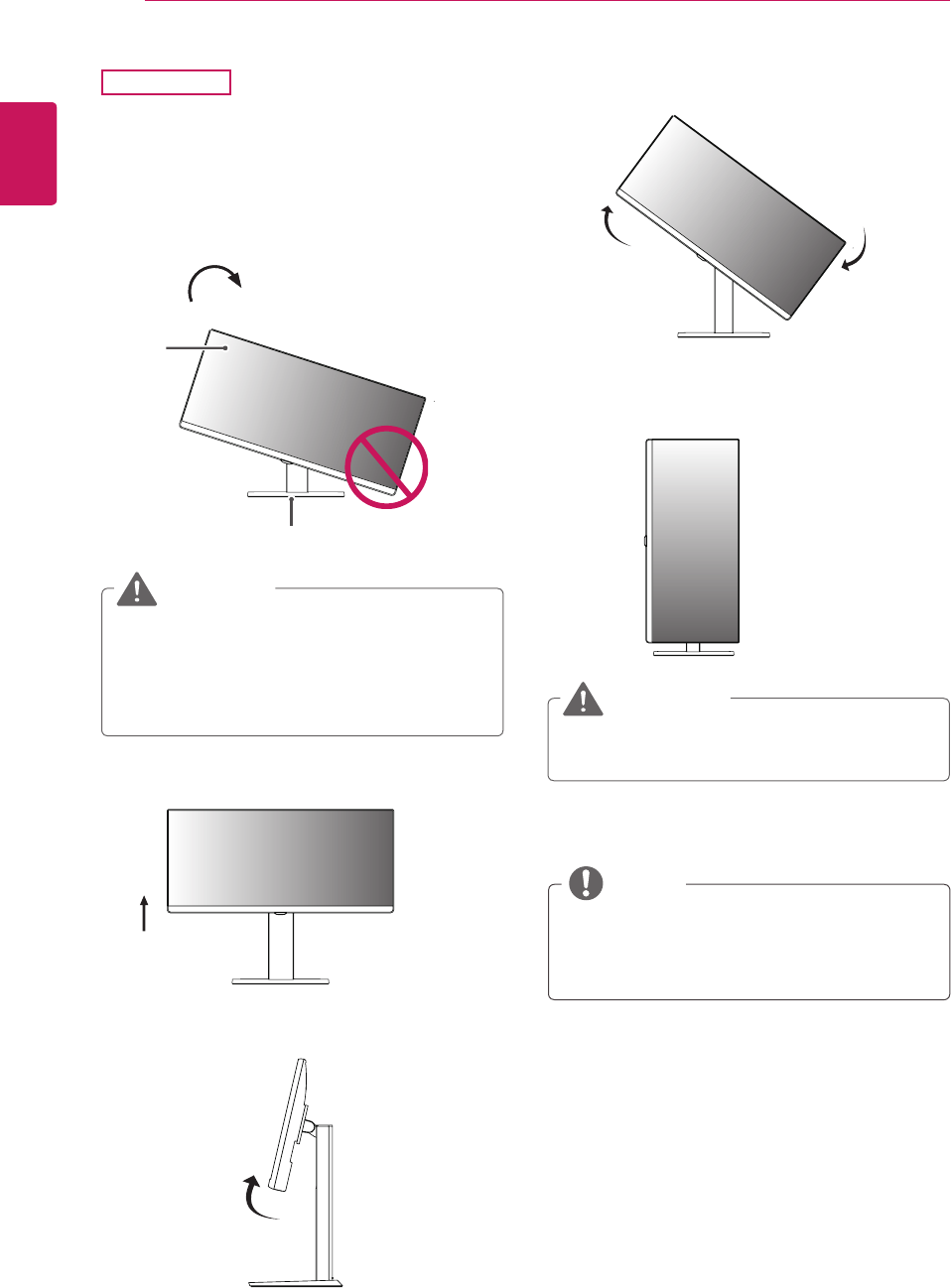
22
ENG
ENGLISH
ASSEMBLING AND PREPARING
Toavoidscratchingthestandbase,make
surethatwhenrotatingthemonitorusing
thepivotfeature,thestanddoesnotmake
contactwiththemonitor.
WARNING
Pivot feature
Thepivotfeatureallowsthemonitortorotate90
clockwise.
25UB55
1
Raisethemonitoruptothemaximumheight.
2
Adjusttheangleofthemonitorinthedirection
ofthearrowasshowninthefigure.
3
Rotatethemonitorclockwiseasshowninthe
figure.
4
Completetheinstallationbyrotatingthe
monitor90°asshownbelow.
Takecarewhenrotatingthemonitorifthe
cableisconnected.
WARNING
Animagedisplayedonthemonitor'sscreen
doesnotrotateaccordingtothescreen
orientation.
NOTE
Head
Stand


















