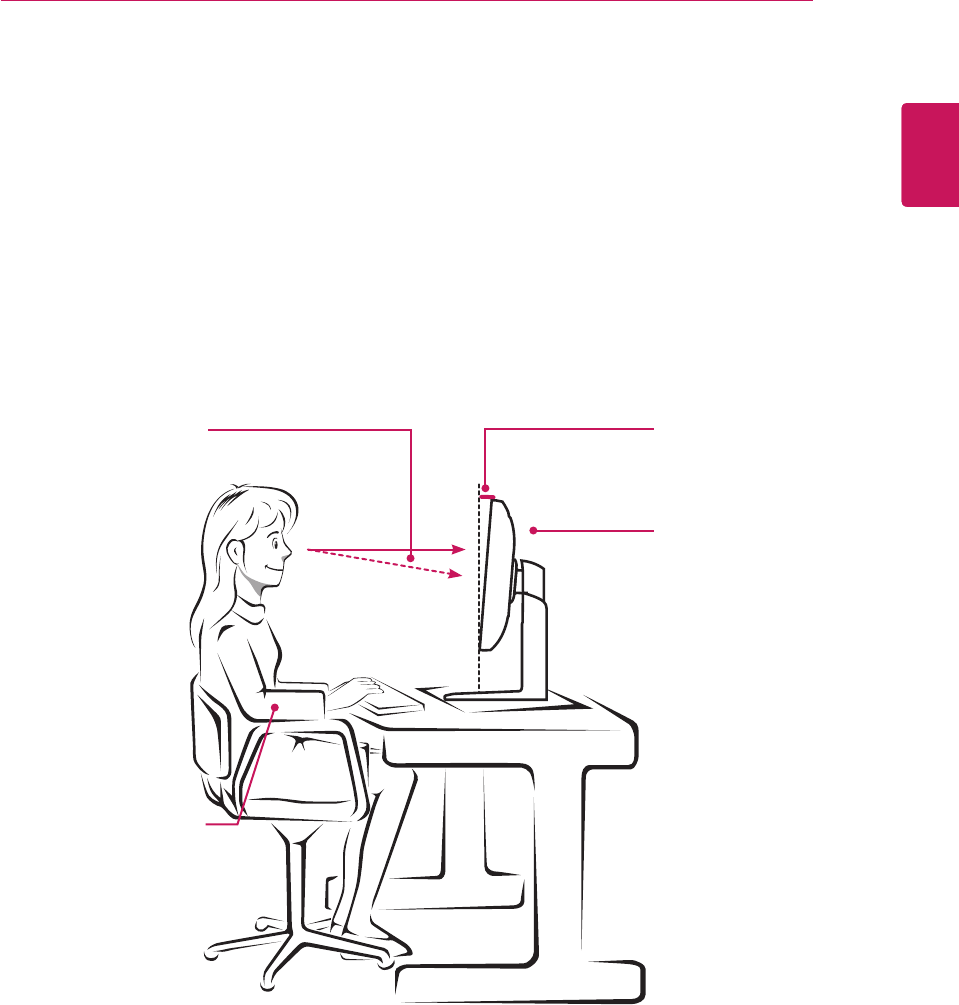
47
ENG
ENGLISH
PROPER POSTURE
PROPER POSTURE
Proper Posture for Using the Monitor
Adjustthescreensothatyoucancomfortablyviewataslightdownwardanglefromyournaturaleyelevel.
Takeabreakforapproximatelytenminuteseveryhourtoreduceanyfatiguecausedbylong-time
usage.
Thestandofthetouchmonitorallowstheproducttobeusedintheoptimumposition.
Adjustthestandangletoobtainthebestviewofthescreen.
Youshouldbelooking
slightlydownatthescreen.
Placeyourhandsgentlyon
thekeyboard,keepingyour
armsbentattheelbowsand
extendedhorizontallyinfront
ofyou.
Adjusttheangle
Sothatthereisnoreflection
orglarefromthescreen.


















