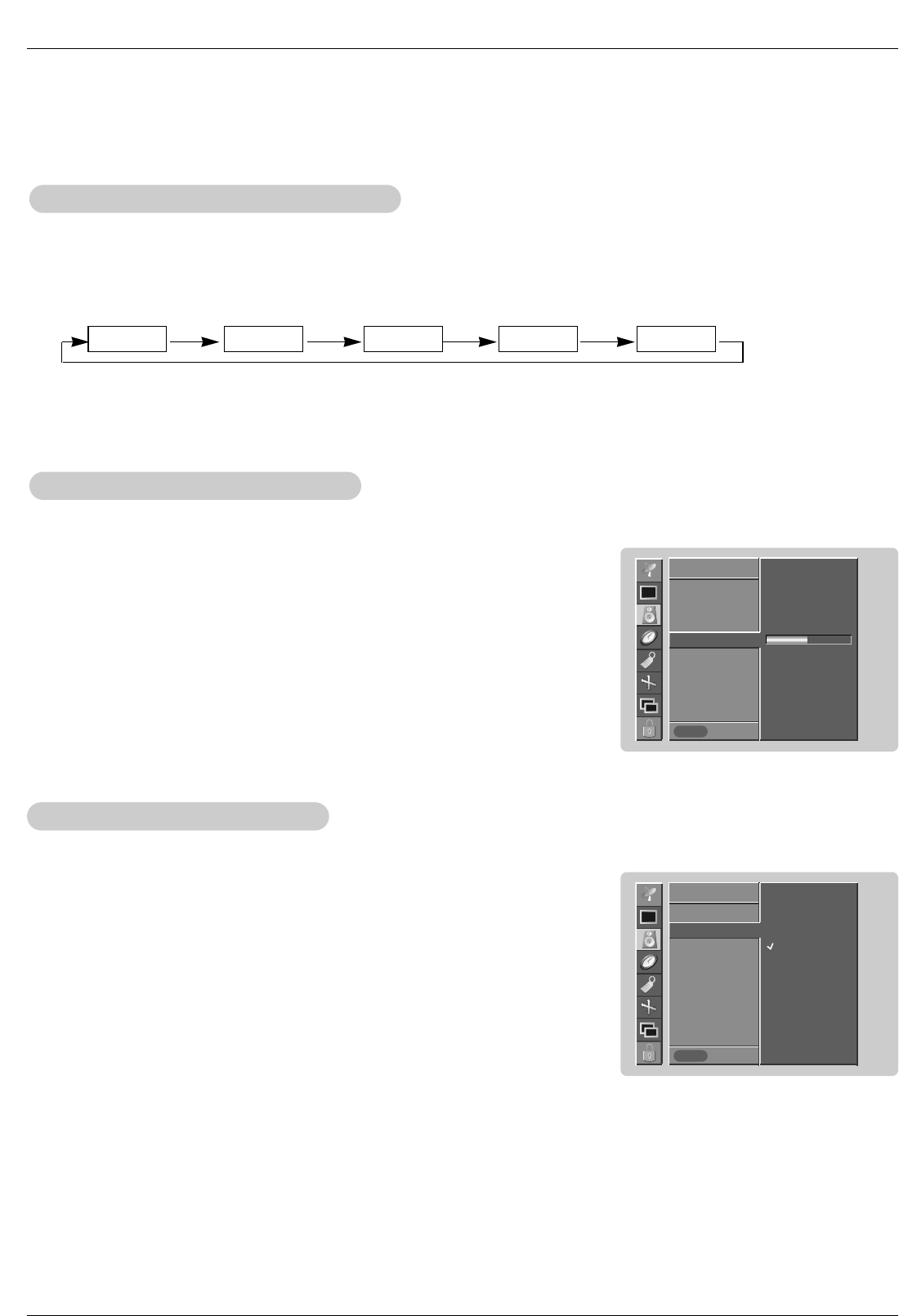
Owner’s Manual 17
Operation
1. Press the DASP button repeatedly to select the appropriate sound setup as shown below.
DASP
DASP
(Digital
(Digital
Auto Sound Processing)
Auto Sound Processing)
1.
Press the MENU button and then use
D / E
button to select the SOUND menu.
2. Press the G button and then use
D / E
button to select the desired sound option
(
Balance, Treble, Bass).
3. Press the G button and then use F / G button to make appropriate adjustments.
4. Press the ENTER button to save.
Manual Sound Control (
Manual Sound Control (User
option)
option)
• You can also adjust DASP in the SOUND menu.
• Flat, Music, Movie and Sports are preset for good sound quality at the factory and cannot be
changed.
Flat Music Movie Sports User
- This function lets you enjoy the best sound without any special adjustment because the Monitor has the appropriate
sound option based on the program content.
- When adjusting sound options (treble, bass, and balance) manually, DASP automatically changes to User.
- AVL maintains an equal sound level; even if you change channels.
1. Press the MENU button and then use
D / E
button to select the SOUND menu.
2. Press the G button and then use
D / E
button to select AVL.
3. Press the
G button and then use
D / E
button to select On or Off.
4. Press the ENTER button to save.
A
A
VL
VL
(Auto V
(Auto V
olume Leveler)
olume Leveler)
- You can adjust sound treble, bass, and balance to the levels you prefer.
SOUND
Prev.
DASP
AVL
GG
Balance 0
Treble 50
Bass 50
SOUND
MENU
On
Off
SOUND
Prev.
DASP
AVL
Balance 0
Treble 50 GG
Bass 50
SOUND
MENU
Sound Menu Options
Sound Menu Options


















