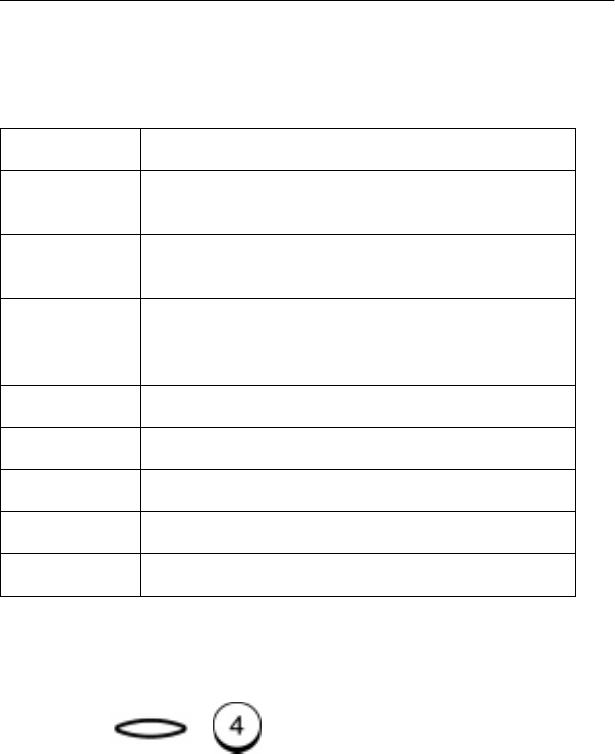
Getting Started
4-20 WorkCentre Pro 665/685/765/785
One Touch Phonebook
The One Touch Phonebook Report prints a list of all Remote Station
dialing numbers assigned to One Touch Keys.
The following information is printed on the One Touch Phonebook
Report.
To print the One Touch Phonebook Report:
1. Press:
The One Touch Phonebook Report prints, then the machine returns
to the Standby Mode.
Item Description
One Touch
number
One Touch key number.
Name/
Operation
The remote name, or the Speed Dial or Group name
assigned to a One Touch Key.
Speed Dial/
Group/
Fax number
Speed Dial/Group or Fax number assigned to a One
Touch key (
“u” indicates an alternate number.
SUB, SEP, or PWD indicates type of sub address).
Time Delay Start time.
MON Line monitoring On/Off status.
BPS Communication speed (x 1000).
Report Confirmation report On/Off status.
Line Line to be used (1 or 2).
Phonebook


















