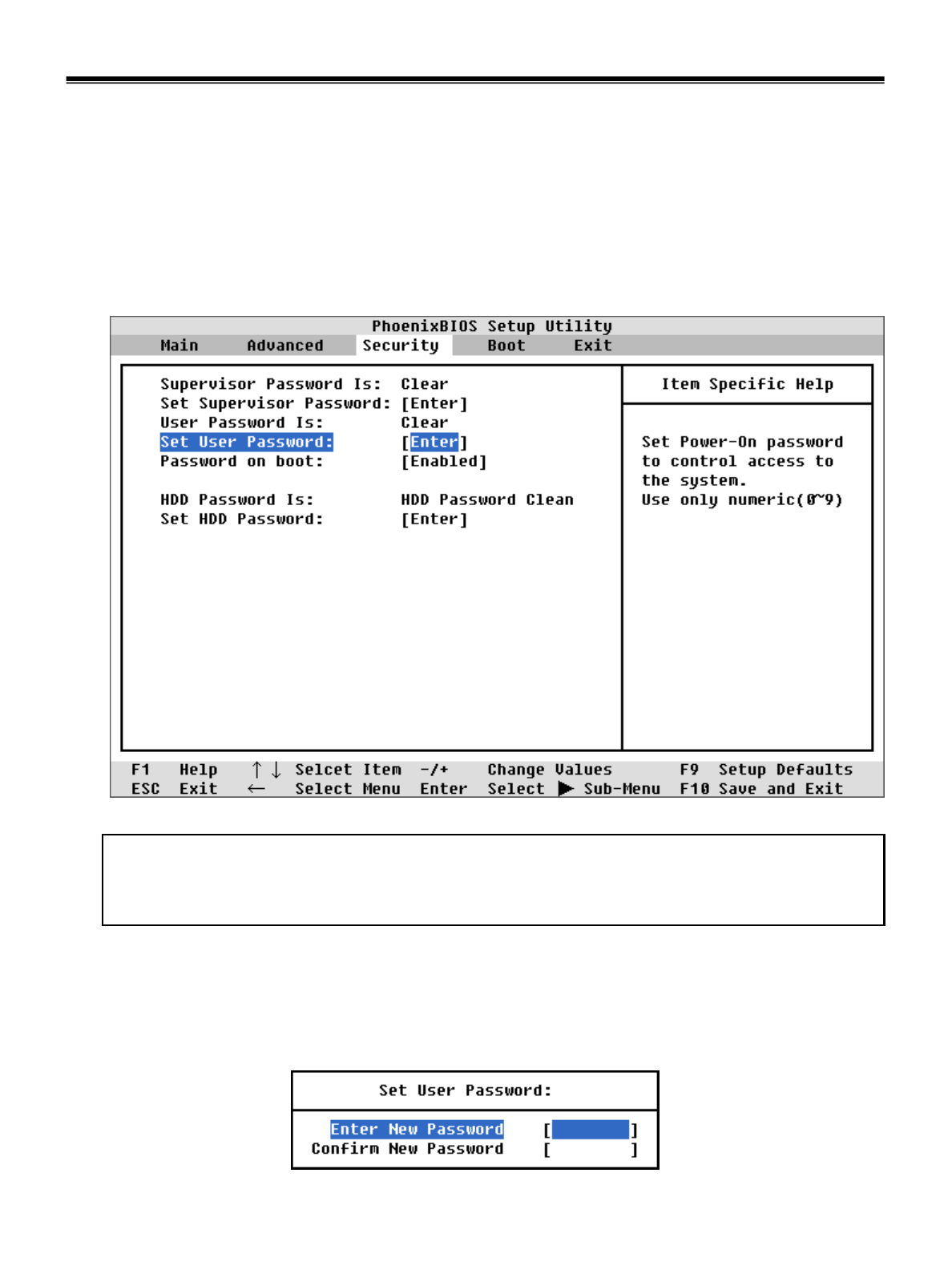
30
· Set User Password
A user password provides a lower level of security compared to a supervisor password.
A supervisor password must be set in order for you to set a user password.
a. Start the BIOS Setup Utility and use arrow keys to select Security menu.
b. Use arrow keys to selected Set User Password and press Enter.
Note
A user password gives limited access for changing the setting in the BIOS Setup Utility compared to
a supervisor password.
Ch3. System information
c. If the following message appears, enter a new password and press Enter.
A password must be consisted of characters A~Z and numbers 0~9, and have maximum
length of 8.


















