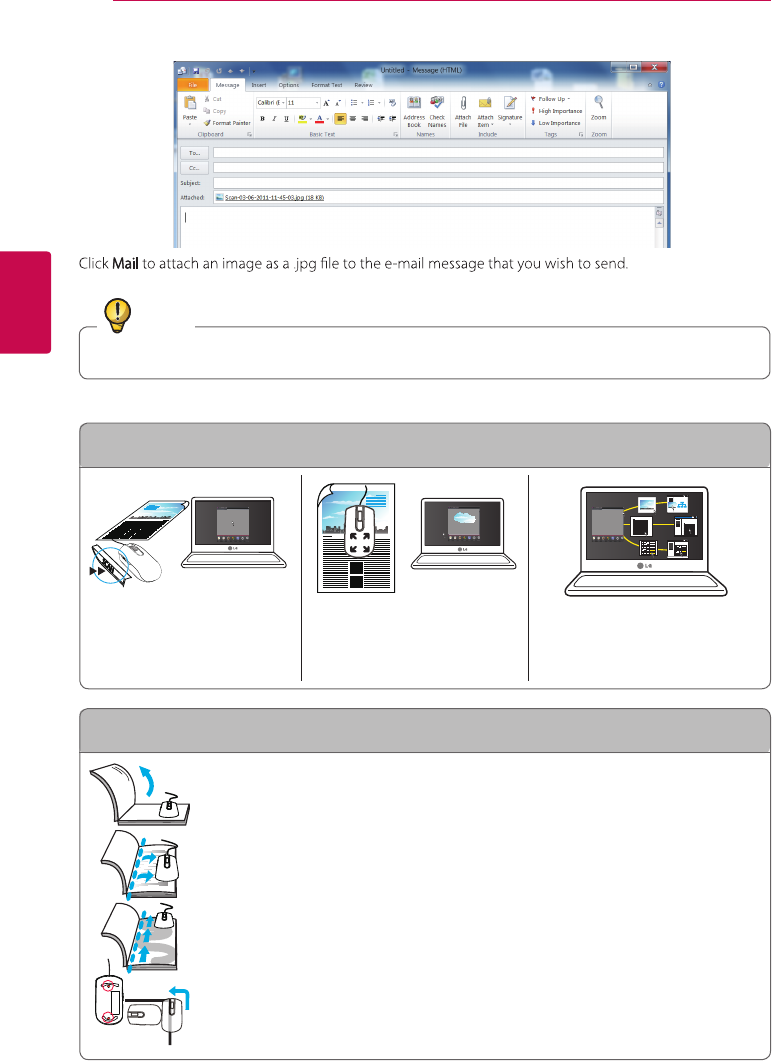
Using the Product20
Using the Product
3
2. Using the e-mail
You can select one of the e-mail applications available in your system. Outlook is selected by default.
Tip
1) Lift-o left side to make right side as at as possible
2) Start at the inner part and move down
3) Scan in smooth waves starting from bottom to top
4) To scan the corner of the book, you should rotate the mouse to scan.
(Tip, If the mouse 2 sensors of the bottom move out of the book the scan move to
pause or stop.)
Krz#wr#vfdq#wkh#errn
Krz#wr#xvh#wkh#Prxvh#Vfdqqhu#
1. Click the scan button once to
start scanning with Smart Scan
2. Simply wipe over the paper
to scan what you need
3. kGGGGG
GGG
SGGG


















