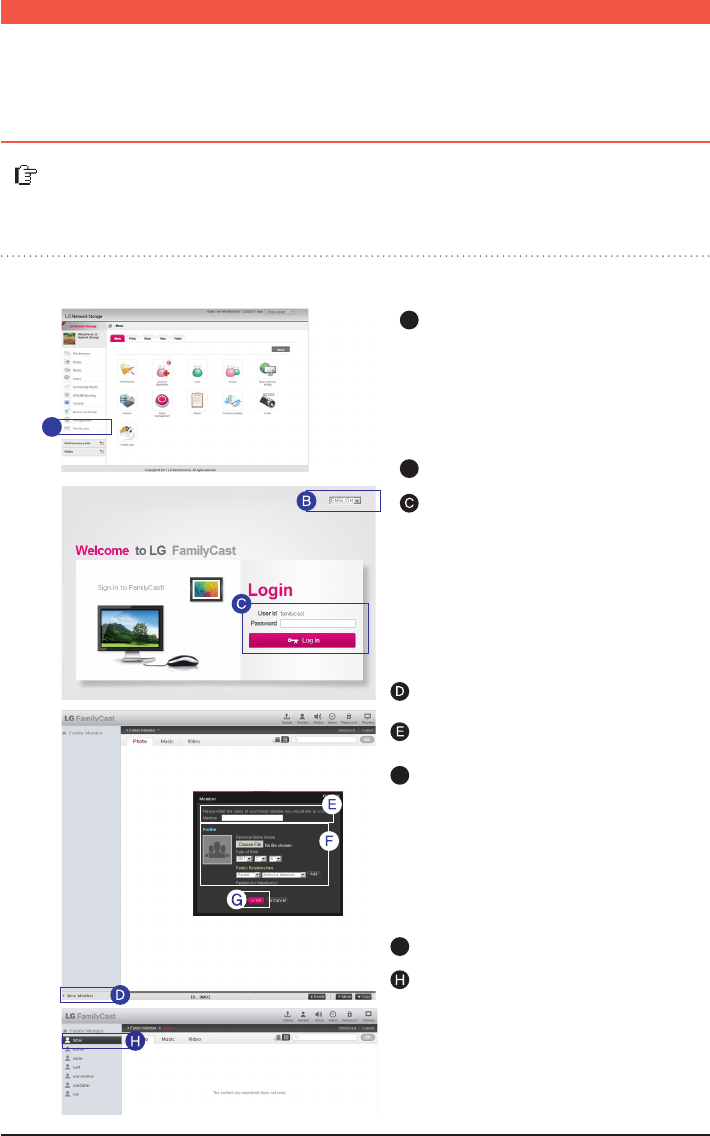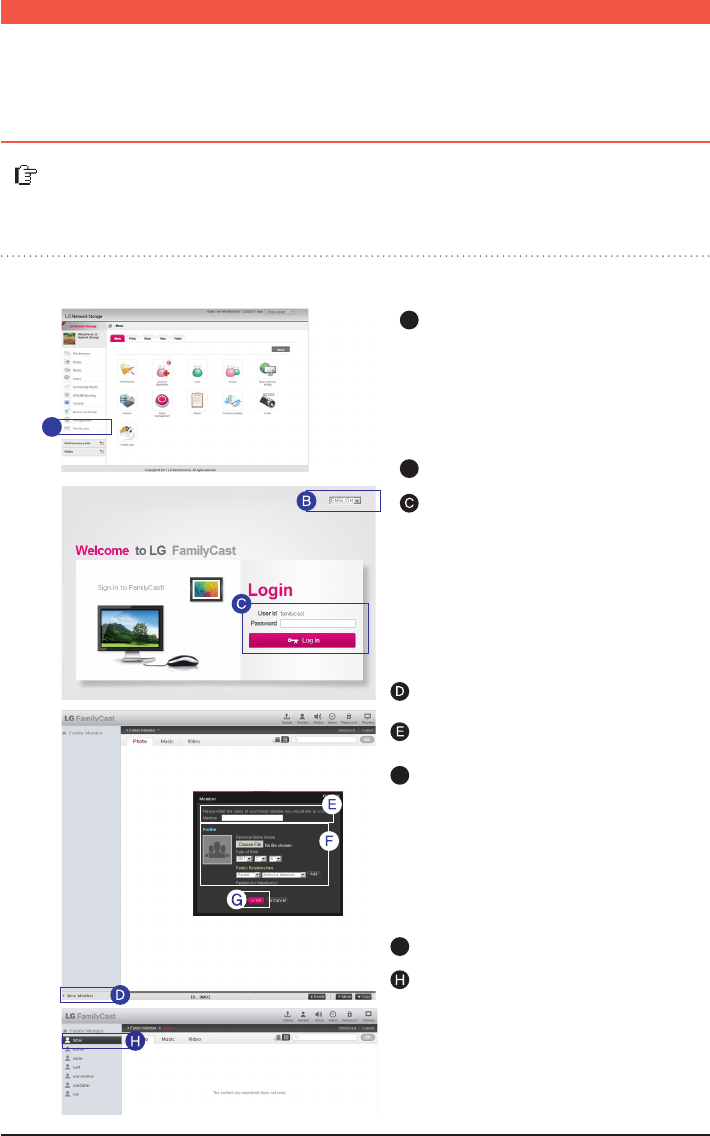
44
LG SMART TV exclusive application which allows the user to easily access and share
photos, music, videos and other data saved on the net hard with their family with the
TV remote control from anywhere around the globe.
A
Connect to Network
Storage Web Menu ->
Click on ‘Family Cast’.
Select Korean or English.
Enter the password and click on
the Login button.
Initial Password is set as ‘familycast’
Password can be changed after
logging into FamilyCast and going
to the password page by clicking
on link located at the top right
corner.
Photos, music, video on the Net hard web menu are sold separately.
To add another member go to
step D.
Members can be added through
the ‘Member’ screen located at the
top right corner
※
※
※
※
※
Click on ‘New Member’
Click on ‘OK’
Enter the name of the new member.
Enter member profile
Representative Image/Date of Birth:
Select member image and birthday.
Family Relationships: By entering
the information of family members,
family relationships can be easily
organized.
-
-
Member has been created.
B
G
F
A
Family Cast l Account and user registration