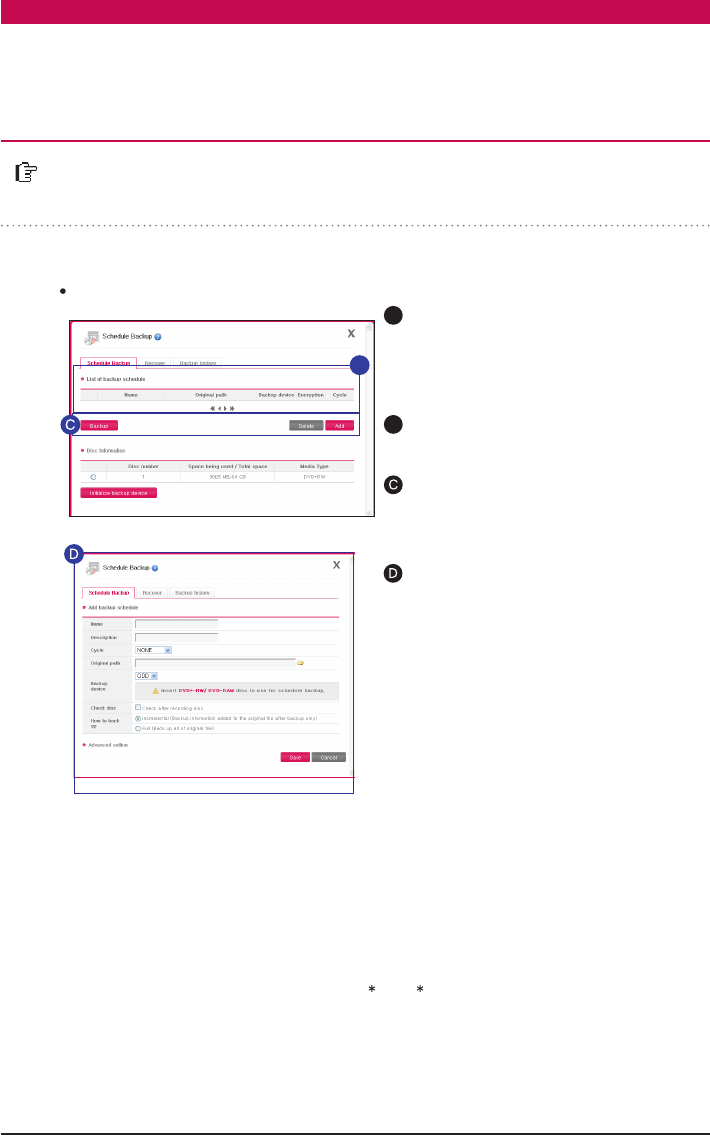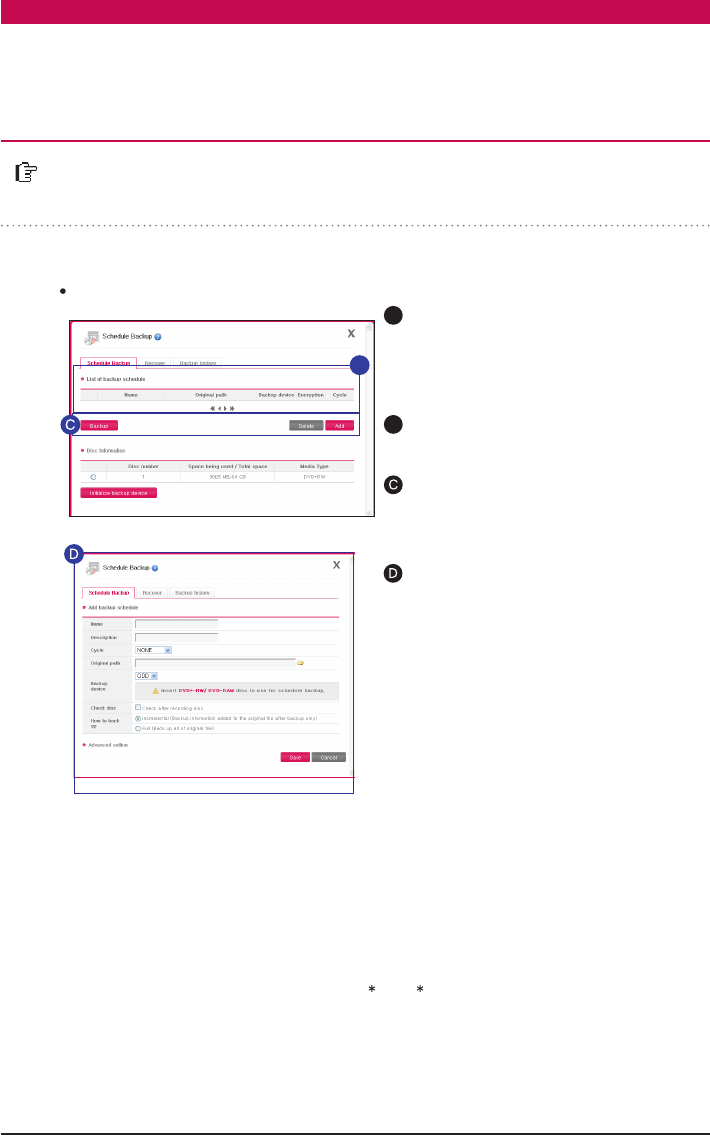
89
Creating Schedule Backup
A
B
Connect to Network Storage Web
Menu -> Configuration ->
Backup setting -> Schedule backup
-> Clik ‘Schedule backup’ tap
Select the target schedule backup
task.
B
Click the wanted task from Backup,
Delete, and Add.
Backup schedule add screen :
Enter according to the item and
click ‘Save’.
※
※
※
Devices available for
backup are DVD/BD.
From the schedule backup list, you can do disk initialization, add schedule backup, edit, and delete.
For BD, it only refers to models that
are equipped with Blu-ray drive.
- When backup is executed, specified files are backed up through a generated folder which
includes the backup date and time.
e.g.) If backup is executed at (12:30:30 PM on January 1st of 2011) 2011 year, 1 month, 1
date, 12 hour, 30 minute, 30 second; then the folder name will be‘20110101123030’.
- Specify the file extension you want to backup.
Without specification, all files will be backed-up.
- Specify file extensions you want to omit. e.g.) .bmk, .tmp
You can do a safe secondary backup of LG Network Storage data through
the Optical Disc.
Backup Setup l Schedule Backup Setup