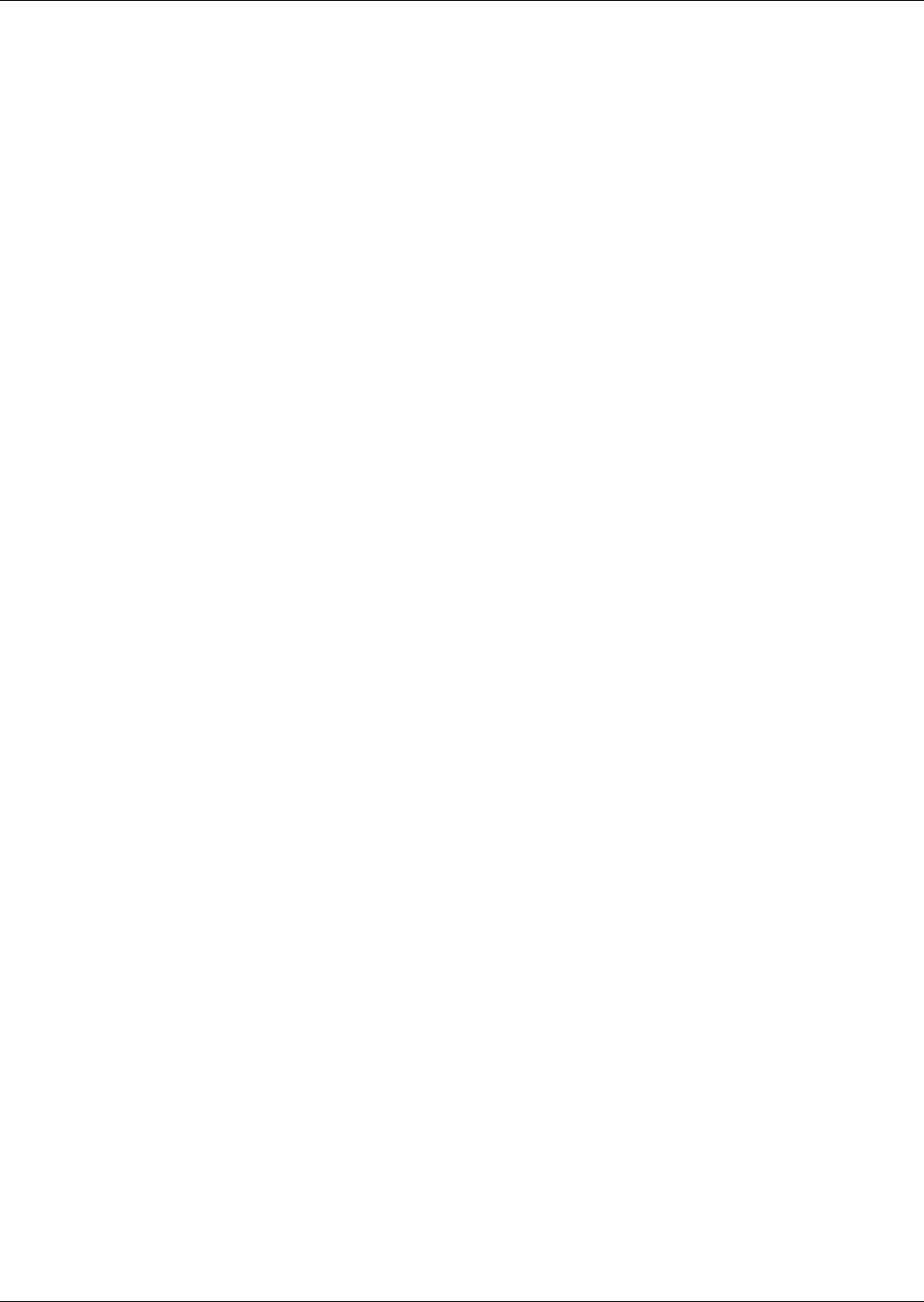
Event Message Help Text
128
S2 FAIL
Source 2 Failure.
Source 2 has failed due to under voltage (UV), over voltage (OV), or running with an over or under frequency (OF/UF). This
alarm is a companion to S2 UV, S2 UV (RMS), S2 OV and S2 OF/UF.
The load of the Liebert STS2 has been transferred to Source 1.
Press SILENCE on the touch screen to turn off the audible alarm, if so configured. If you are accessing the Liebert STS2
system from a terminal, type SH and press RETURN on your keyboard to turn off the audible alarm.
This event was written to the Event Log, if so configured.
The alarm has triggered a message to be sent to the modem, if so configured.
If configured to be a latching alarm, press RESET on the display. If you are accessing the unit from a terminal, type CA and
press RETURN on your keyboard.
S1 OVERCURRENT
Source 1 Overcurrent.
Liebert STS2 is running on Source 1 and an overload condition has occurred on one or more phases.
Note: The overload setpoint is a single fixed number--101%. An overload condition is detected when the measured load
current is equal to or greater than the setpoint.
Press SILENCE on the touch screen to turn off the audible alarm, if so configured. If you are accessing the Liebert STS2
system from a terminal, type SH and press RETURN on your keyboard to turn off the audible alarm.
This event was written to the Event Log, if so configured.
The alarm has triggered a message to be sent to the modem, if so configured.
If configured to be a latching alarm, press RESET on the display. If you are accessing the unit from a terminal, type CA and
press RETURN on your keyboard.
S2 OVERCURRENT
Source 1 Overcurrent.
Liebert STS2 is running on Source 2 and an overload condition has occurred on one or more phases.
Note: The overload setpoint is a single fixed number--101%. An overload condition is detected when the measured load
current is equal to or greater than the setpoint.
Press SILENCE on the touch screen to turn off the audible alarm, if so configured. If you are accessing the Liebert STS2
system from a terminal, type SH and press RETURN on your keyboard to turn off the audible alarm.
This event was written to the Event Log, if so configured.
The alarm has triggered a message to be sent to the modem, if so configured.
If configured to be a latching alarm, press RESET on the display. If you are accessing the unit from a terminal, type CA and
press RETURN on your keyboard.


















