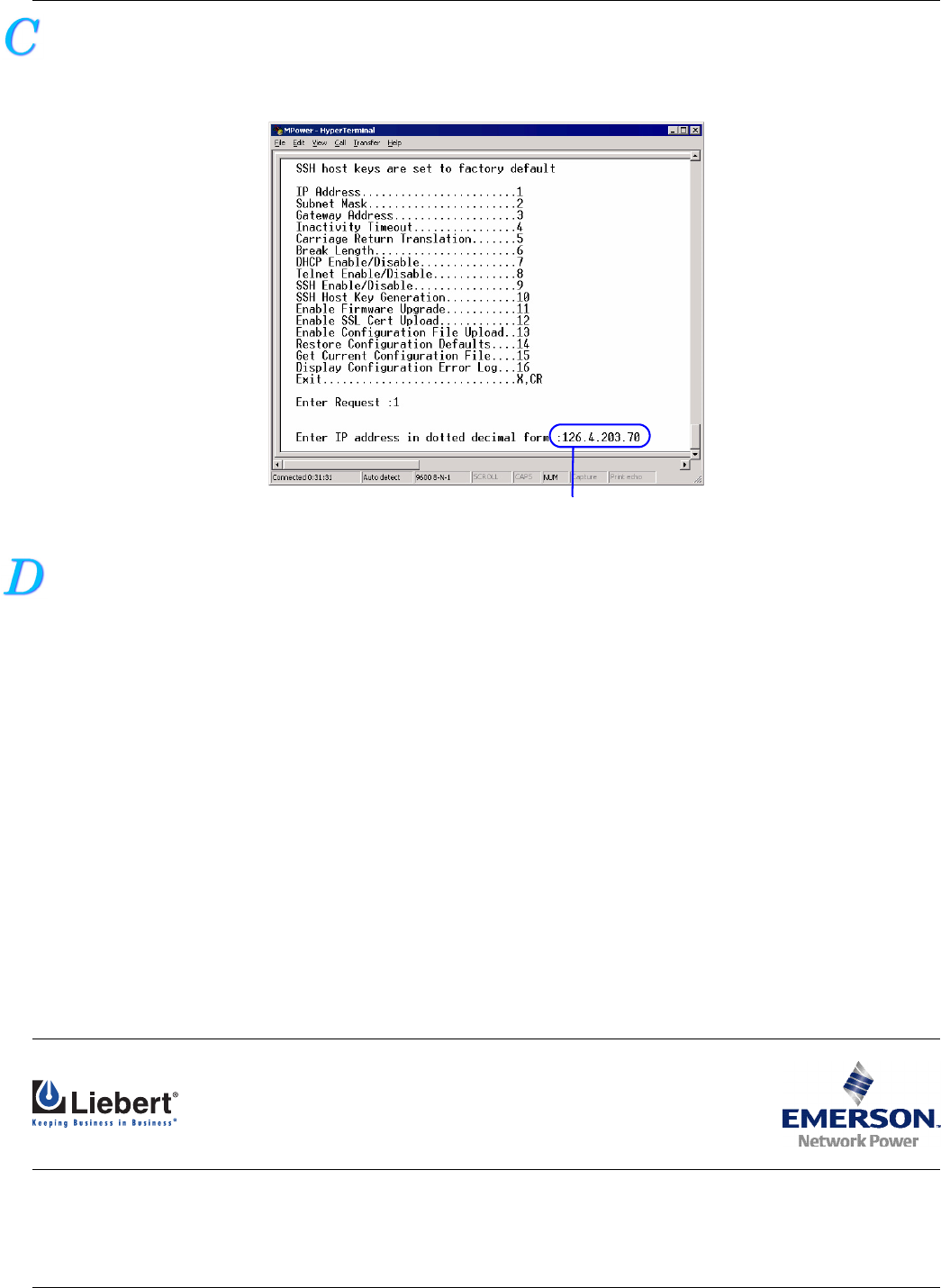
4
© 2005 Liebert Corporation
All rights reserved throughout the world. Specifications subject
to change without notice.
® Liebert and the Liebert logo are registered trademarks of
Liebert Corporation. All names referred to are trademarks or
registered trademarks of their respective owners.
SL-20812 (01/05) Rev. 1
Liebert Corporation
1050 Dearborn Drive
P.O. Box 29186
Columbus, OH 43229
Telephone: 1-800-877-9222
Facsimile: 1-614-841-6022
www.liebert.com
SET THE IP ADDRESS
1. Select “1” to set the IP Address for Module 1. Enter an IP address (below). The address must be
unique on your system (obtain this from your network administrator).
2. Press Enter to return to the Network Port Configuration menu.
3. Choose “2” to set the Subnet Mask for your system (obtain this from your network administrator).
SET THE GATEWAY ADDRESS
1. Return to the Network Port Configuration menu and choose “3” to set the Gateway Address (the IP
address of your network router). Follow the prompts to exit HyperTerminal and save your changes.
2. Verify that your settings are correct and were saved by using a command prompt to ping the
MP-C/MP-S unit: Start>Run>CMD.
3. At the command prompt enter:
ping [IP address]
4. Press “Enter.”
Enter IP address






