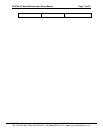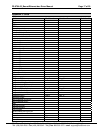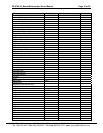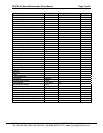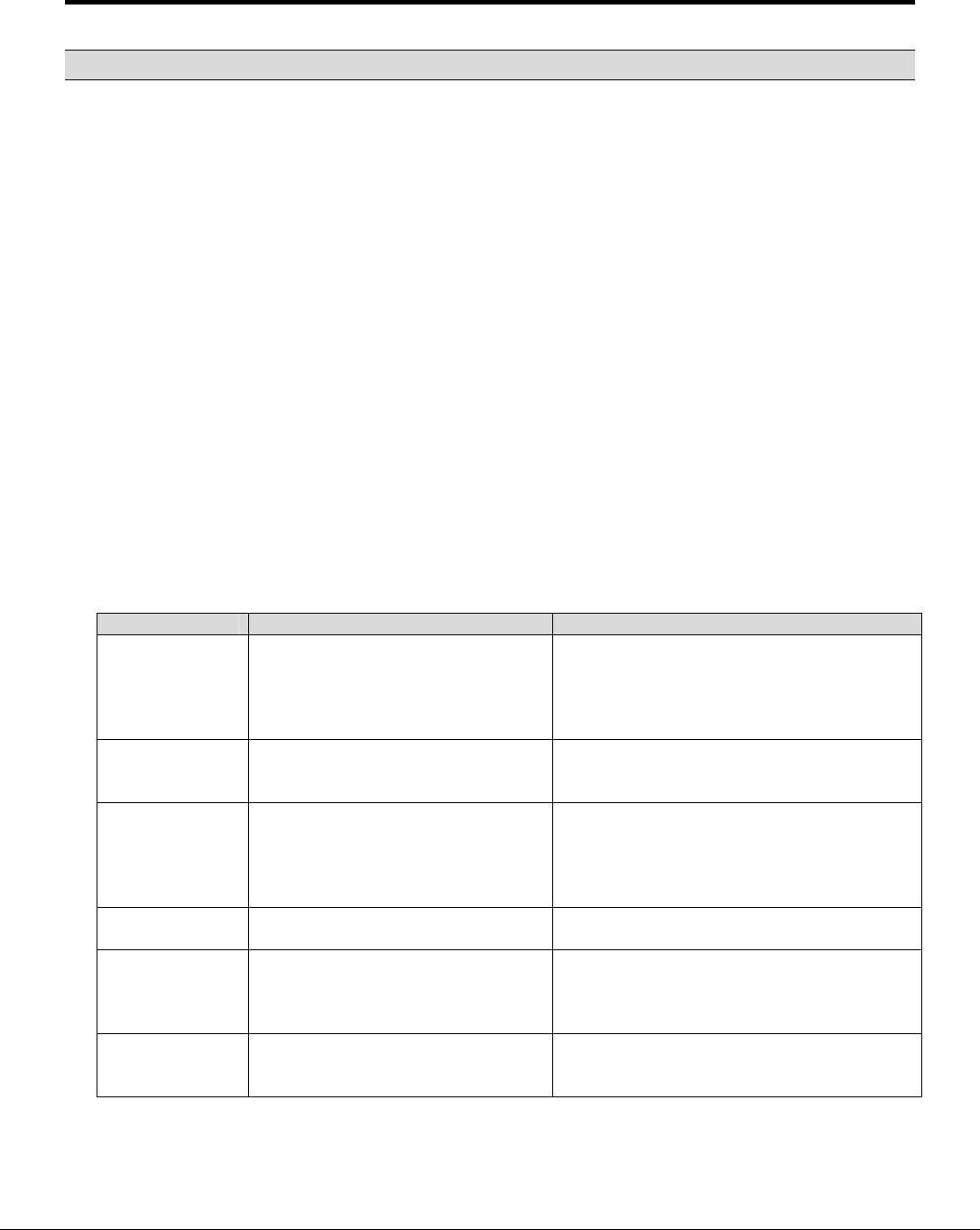
FS-8704-02_BacnetEthernet.doc Driver Manual Page 16 of 20
FieldServer Technologies 1991 Tarob Court Milpitas, California 95035 USA Web:www.fieldServer.com
Tel: (408) 262-2299 Fax: (408) 262-9042 Toll_Free: 888-509-1970 email: support@fieldServer.com
Appendix B. Troubleshooting
Appendix B.1. Debugging a BACnet connection: Hints and tips
• Disconnect the FieldServer from the BACnet network when transferring BCU images to the
BCU.
• Should duplicate object instances be accidentally configured in the FieldServer, the second
call of the instance will overwrite the first one. This may result in a BACnet Object being
“lost.”
• If “Virtual_BCU_…” is not being indicated as the device description for the FieldServer on the
BACnet SCADA system, then the FieldServer is not communicating to the SCADA system.
If the present value’s name is being indicated, but the present value shows question marks,
then it is most likely that the Client side of the FieldServer is not communicating.
• If new points are added to the FieldServer it is important to restart the Summit Workstation or
BCU, otherwise these new points might not be seen by the FieldServer.
•
Poll only the BACnet addresses that exist in the device when communicating with
Liebert systems. Polling addresses that are not configured in these systems will cause
the connection to fail. The newer versions of Lieberts do not suffer from this problem.
Please contact your Lieberts supplier for more information.
•
Extra memory is required to store Map Descriptors that have the active/inactive text
parameters specified. If the defaults are appropriate, do not specify these parameters.
This will save memory and allow more Map Descriptors to be created
•
Appendix B.2. BACnet Specific Statistics
Stat Description Resolution
Link Control
A “who-is” link control message
was sent or received.
It is normal to receive a few link control
messages. If the number is higher than the
transmit/receive messages, however, there
may be a problem with lost
communications..
Unsupported
Properties
A request for an unsupported
property was received.
This is not an error. BACnet clients often
poll all properties of a particular object to
determine which properties are supported.
Segmentation
Not Supported
Data was requested but the
response would have exceeded the
maximum size of the APDU and
could not be sent using an un-
segmented message.
This is not an error - the BACnet client will
use a different method to read data from
the FieldServer.
Sequence Error
Invoke ID of a reply did not match
the Invoke ID of the poll.
You should not see this message. It
normally indicates a configuration error.
Write Access
Denied
A write to an object was denied.
This typically happens when trying to write
to an Input Object that is not Out-Of-
Service. It is not possible to write to Input
Objects.
Exception
Errors
A BACnet Service was denied
because it is not supported
This may be a problem on the Client
system. Consult the PIC statement to
determine what services are supported.