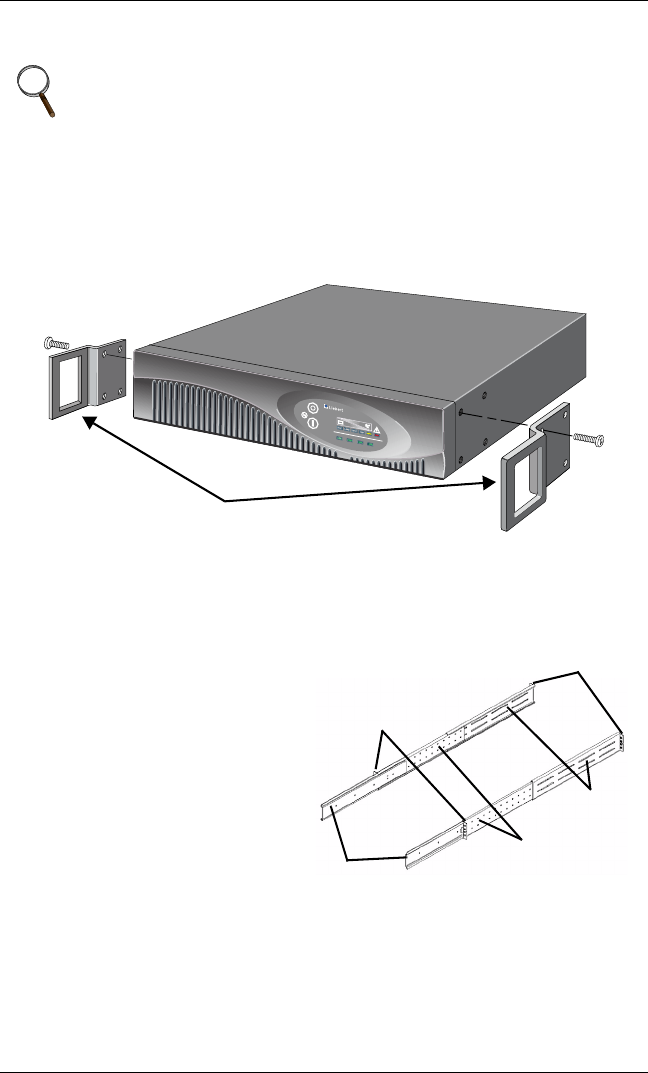
Installation
9
4.3 RACK-MOUNT UPS CONVERSION AND INSTALLATION
1. For slide rail installations, first remove the top/side fin. Slide the
top/side fin forward, then lift it up to remove. If desired, install the
optional rack mount handles that were shipped with the UPS.
Securing hardware and slide rails are sold separately. Contact
your local dealer or Liebert representative for these additional
options and any assistance needed.
2. Unpack the two (2) rack-
mounting bracket assemblies
and mounting hardware
from the rack-mounting kit
(P/N: RMKIT18-32). Bracket
assemblies are
interchangeable between
left-hand or right-hand.
Remove inner member of
each bracket assembly as
shown at right by extending
it to its outermost position,
depressing the retaining
latch and then pulling inner
member from bracket
assembly.
NOTE
When rack mounted, the UPS must be supported by a shelf,
brackets or slide rails on each side. The rack mount handles
WILL NOT support the weight of the UPS. They are used to
move the UPS into and out of the rack.
+
–
AC INPUT
BATTERY UPS ON BYPASS
UPStation GXT
Optional rack mount handles
Return
flanges
Inner
members
Retaining
latches
Front
members
Rear
members


















