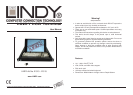User Manual KVM Terminal LCD
11
2-11 Expand
The main menu "Expand" is used to adjust display size, select the
sub-menu, zoom "In/Out" to adjust the display size from -15 to 15.
EXPAND
1:1
FULL SCREEN
ASPECT RATIO
ZOOM IN/OUT
RETURN
2-12 Input Select
Please select to sub-menu "VGA"
INPUT SELECT
VGA
NTSC VISEO IN
PAL VIDEO IN
RETURN
2-13 Information
This item displays VGA Input information.
INFORMATION
1024 x 768 60HZ
HS1PRD : 2035
VS1PRD : 806
HS1PLS : 204
VS1PLS : 6
VTOTAL: 0
SCAN : NINT
VS1POL : NEG
VS1POL : NEG
081aS15 092899
User Manual KVM Terminal LCD
12
2-14 Recall
The item "Recall" is used to set the LCD to the default values. "Yes" sets
the horizontal, vertical, phase, clock to default values.
RECALL
YES NO
2-15 Clear EEPROM
The item"Clear EEPROM" is used to set the EEPROM to factory
default.
CLR
CLEAR EEPROM
YES NO
2-16 Line Write
This item is used to display colour bar, dot, cross line and H pattern.
Still Mode
MOTION MODE
COLOR BAR
DOT x 1
DOT x 2
DOT x 3
CHECK x 1
CHECK x 2
CHECK x 3
HPATTERN
RETURN