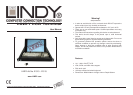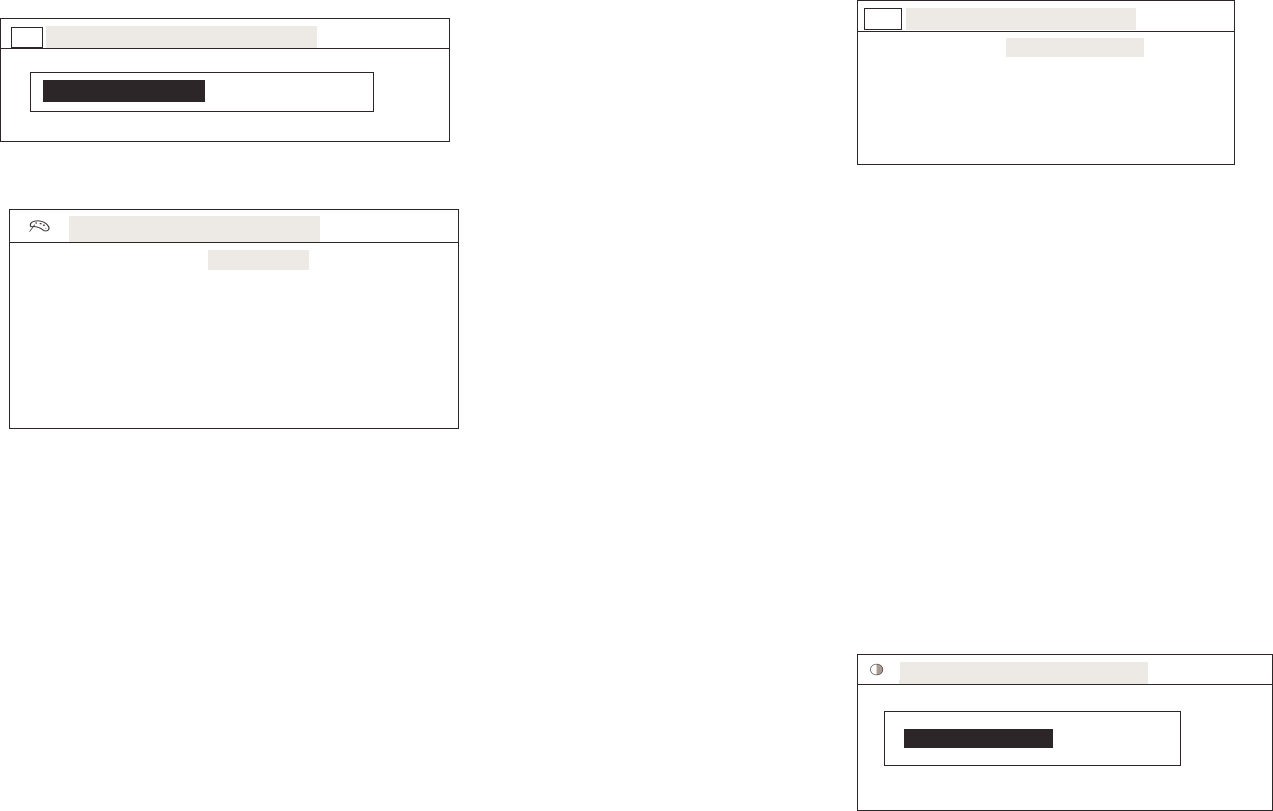
User Manual KVM Terminal LCD
13
2-17 Edge Filter
The main item "Edge Filter" is used to adjust the sharpness of the
display. The range of the adjustmentis -63 to 63.
FLT EDGE FILTER
-63 1 63
2-18 MISC FUNC
MISC FUNC
ADC R GAIN
ADC G GAIN
ADCBGAIN
ADC R OFFSET
ADC G OFFSET
ADC B PFFSET
RETURN
ADC R GAIN (Analog / Digital Converter Gain Settings)
The item "ADC R GAIN” is usedto adjust the gain of red channel
in ADC. Therange of the adjustment valueis 0 to 255.
ADC G GAIN
Theitem"ADCGGAIN”isusedtoadjustthegainofgreen
channel in ADC. The range of he adjustment value is 0 to 255.
ADC B GAIN
Theitem"ADCBGAIN”isusedtoadjustthegainofbluechannel
in ADC. The range of the adjustment value is 0 to 255.
ADC R OFFSET
The item " ADC R OFFSET” is used to adjust the offset of red
channel in ADC. The range of the adjustment value is 0 to 63.
ADC G OFFSET
The item "ADC G OFFSET” is used to adjust the off set of green
channel in ADC. The range of the adjustment value is 0 to 63.
ADC B OFFSET
The item "ADC B OFFSET” is used to adjust the off set of
blue channel in ADC. The range of the adjustment value is 0 to 63.
User Manual KVM Terminal LCD
14
2-19 OSD Adjust
OSD
OSD ADJUST
OSD H POSITION
OSD V POSITION
OSD BLENDING
OSD FONT SIZE
RETURN
OSD H Position
The item "OSD H Position” is used to adjust the OSD menu
horizontal position. The range of the adjustmentvalue is 0 to 255.
OSD V Position
The item "OSD V Position” is used to adjust the OSD menu
verticalposition. The range of the adjustment value is 0 to 255.
OSD Blending
The item "OSD Blending” is used adjust the appearance of the OSD
menu. There are four steps for selection.
OSD Font Size
The item "OSD Font Size" is used adjust the size of the OSD
menu. There are four steps for selection.
2-20 Contrast
The main menu item"Contrast" is used to adjust the contrast
of the panel. A slider with current contrast value is displayed.
The range of contrast adjustment value is 0 to 255.
CONTRAST
0 128 255