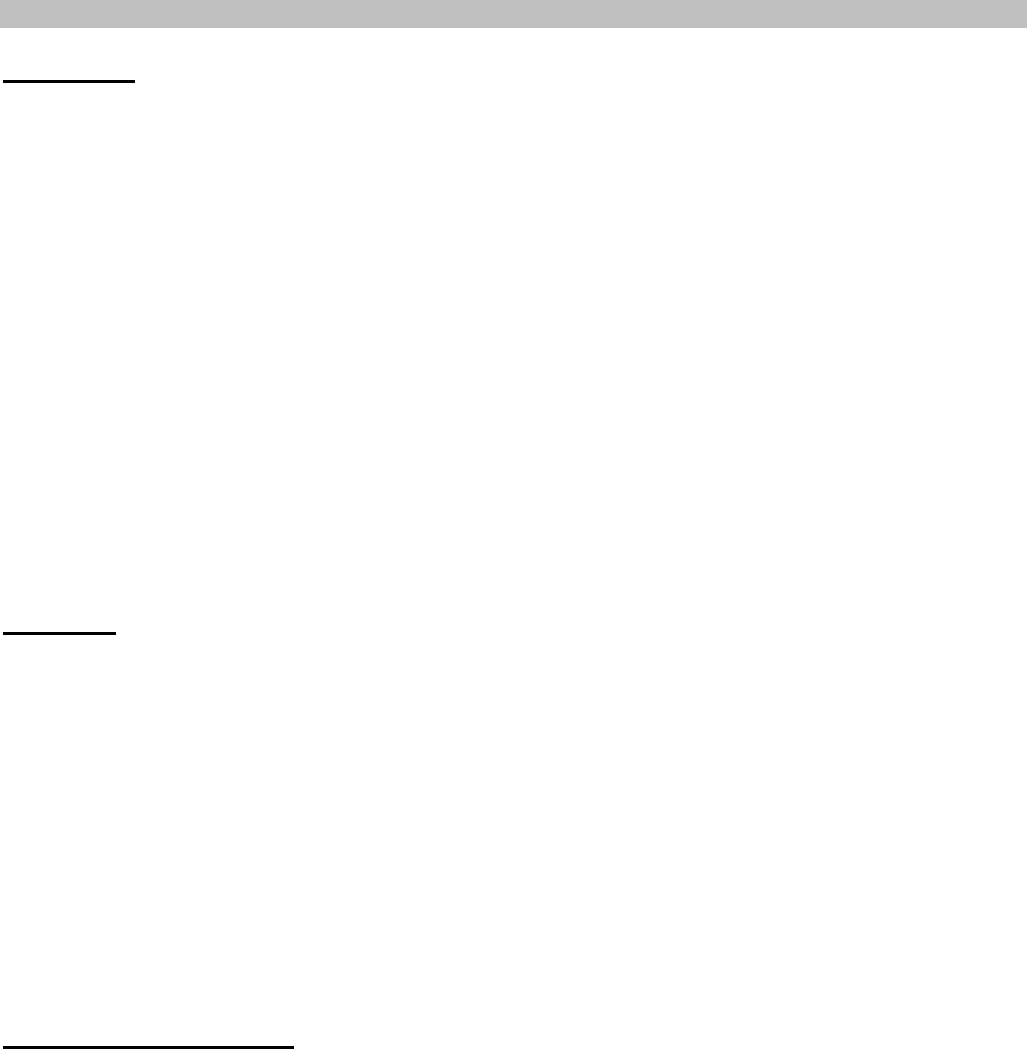
12. FAQs
Connection
The IPower Control is connected to a network but...
...the LEDs do not illuminate
Please check the connection to the electrical circuit
...the green LED at the LAN socket does not illuminate
Please check the network connection
...I can’t open the website
Please ensure that both the IPower Control and your PC are on the same sub network
Where can I find the IP settings of my sub network?
Open an MS-DOS command prompt and enter the command: ipconfig/all
How can I check if the IPower Control is connected properly?
Launch IPCnet_conf.exe and click on Search. If the IPower Control is connected properly it
will be displayed in the left part of the program window.
Switching
I can’t log in to the IPower Control’s website
If the message “Access denied. Used by…” is displayed, there is another user logged in at
the moment.
Alternatively, check the network connection (the green LED at the LAN socket must be lit) and
ensure that both the IPower Control and your PC are on the same sub network.
I can’t change the settings in the configuration menu
Log in as administrator (see section 6).
The switching state of port 1 doesn’t change when pushing the front button
Restart the IPower Control in normal mode.
IPCnet_conf.exe program
The IPower Control is not found by the program
Check the connections to the electrical circuit (the LEDs at the front must be glow green or red)
and the network (LED at the LAN must light up green).










