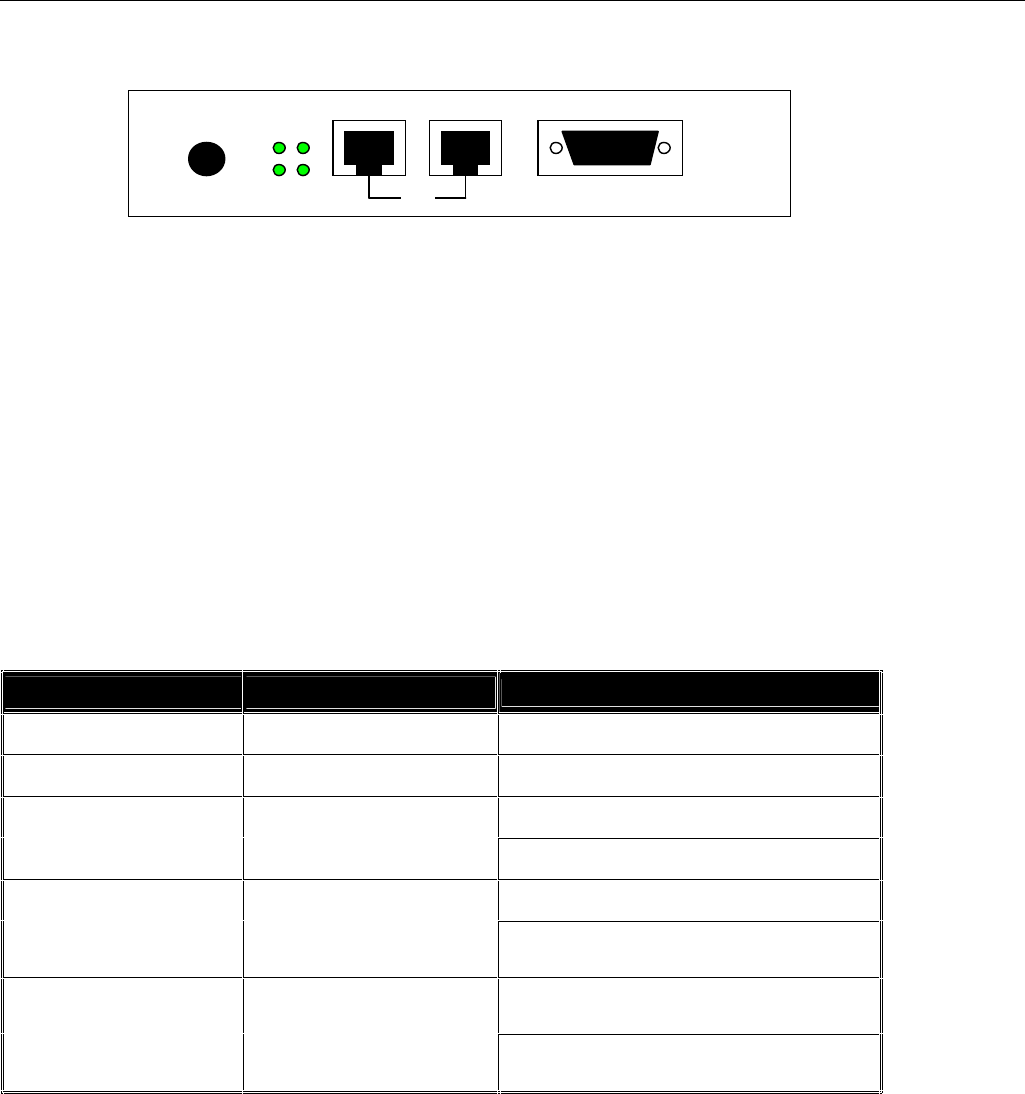
English Short Manual
Rear view of your W-LAN 11 Access Point:
Power: Connect the power adaptor here.
MDI: RJ-45 connector for Ethernet Hub with10BaseT or 100BaseTX.
MDI-X RJ-45 connector to connect a computer or workstation, you can only use one of
the MDI / MDI-X marked connectors!
RS-232 Console port to configure and program the Access Point
LED’s status display for the wired Ethernet
After correct installation of all connections to the wired LAN the Link LED should always light
green when the hub or the workstation/computer is switches on.
The top panel of the W-LAN 11 Access Point
The following table provides an overview of each LED activity:
LED Definition Activity
Description
PWR Continuous Green Power enabled
AP Continuous Green The W-LAN 11 is now in service.
Off: No wireless activity
WLAN Flashing Green
Flashing: Wireless RX/TX activity
Off: No Ethernet traffic activity
LAN Flashing Green
Flashing: Wired LAN traffic
activity
Off: no station connected to the
Access Point
LINK Continuous Green
On: with one or more stations
associated to the W-LAN 11
3. Configuration / Installation
The Access Point provides a user friendly configuration utility (Access Point Manager). It is
delivered ready for use with factory default settings for use with standard W-LAN conditions.
Any configuration changes may be made using the Access Point Manager software, by web
browser administration or by console set-up using either the RS-232 console administration or
direct Ethernet Telnet connection.
POWER MDI MDI-X RS-232
Link
OR
RX
100M TX


















