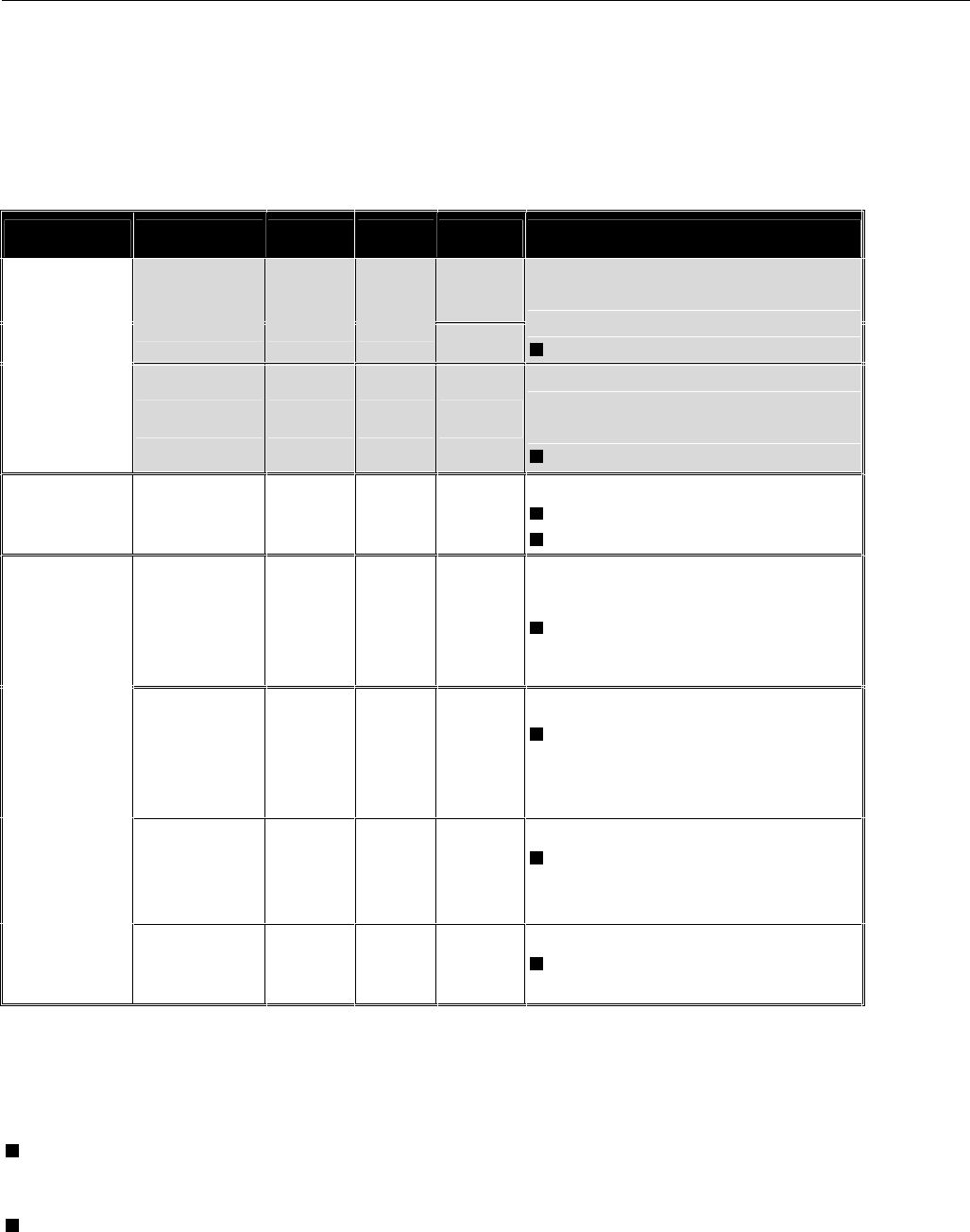
English Short Manual
4. Troubleshooting
If you have trouble using the W-LAN 11 Wireless LAN Access Point, the starting point to
troubleshoot any problems is by looking at the LED activity on the Access Point. The following
“LED Error Table” is provided to assist you in diagnosing and solving operational problems.
PWR AP WLAN LAN LINK Description/Action
Steady
Green
Continuous
Green
Flash
Green
Flash
Green
-
Normal operation where
flickering indicates interface
activity.
No action required.
Continuous
Green
On Off Off -
Normal operation that indicates
there is no LAN activity.
No action required.
Off Off Off Off Off
Power failure.
Check the power cord.
Check the power supply.
Off Off Off Off
Invalid loader firmware or the
micro-controller is dead.
Return the unit to the vendor
for support.
Blink Green - - -
Invalid Access Point firmware.
Upgrade the firmware via
the utility or console mode.
Blink Green
Blink
Green
- -
Wireless LAN initialisation failure
Check whether the wireless
module has been properly
installed.
Continuous
Green
Blink Green -
Blink
Green
-
Ethernet initialization failure
Return the device to the
vendor for support.
If you are still unable to solve the problem by checking the LED activity, the error may be caused by a configuration
mismatch which prevents the W-LAN 11 from establishing a wireless connection with your network. You may check
the following to ensure normal operation of the W-LAN 11.
WEP keys: If data encryption is activated, always remember to set WEP keys exactly the same on
the Access Point as are on the wireless stations.
Access Control: Make sure that the MAC address of your W-LAN 11 is not included in the Access
Control table of other wireless devices.


















