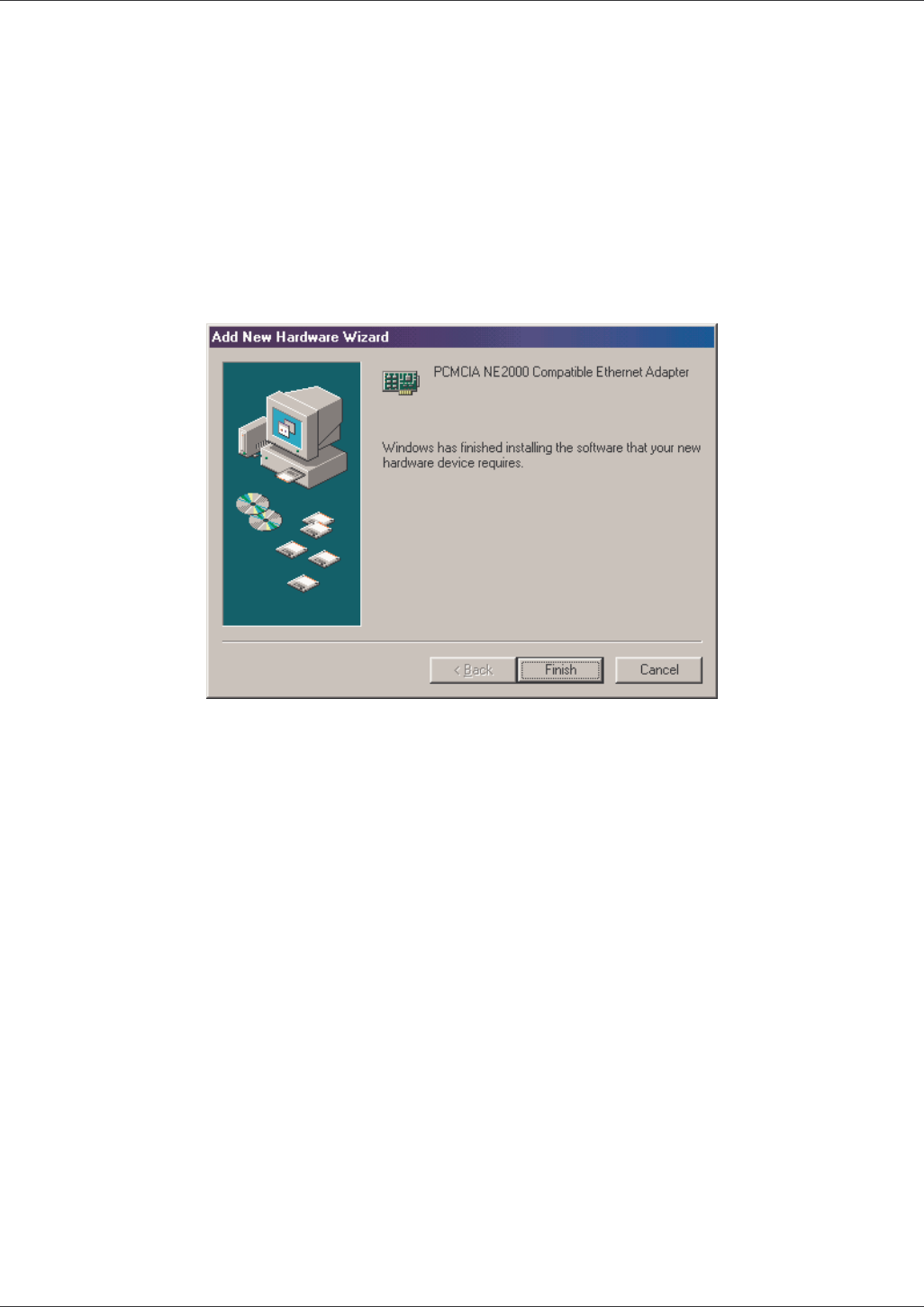
User Manual
8
6. After the driver is found, Windows will begin to copy all the necessary files. If Windows
tries to copy the "PCMCARD.SYS" file, input "A:\WIN98" to specify the location of this
file.
7. Windows may request you to "Insert Windows 98 CD-ROM into the drive selected,
and click OK". Follow the instructions and insert your Windows CD-ROM or disks as
needed, and then click "OK".
8. When Windows finishes the installation, the "PCMCIA NE2000 Compatible Ethernet
Adapter", message box will be displayed. Click the "Finish" button.
9. The system will prompt "Do you want to restart your computer now". Click "Yes" to
restart your computer.
10. After the computer has restarted, the network function will be ready.


















