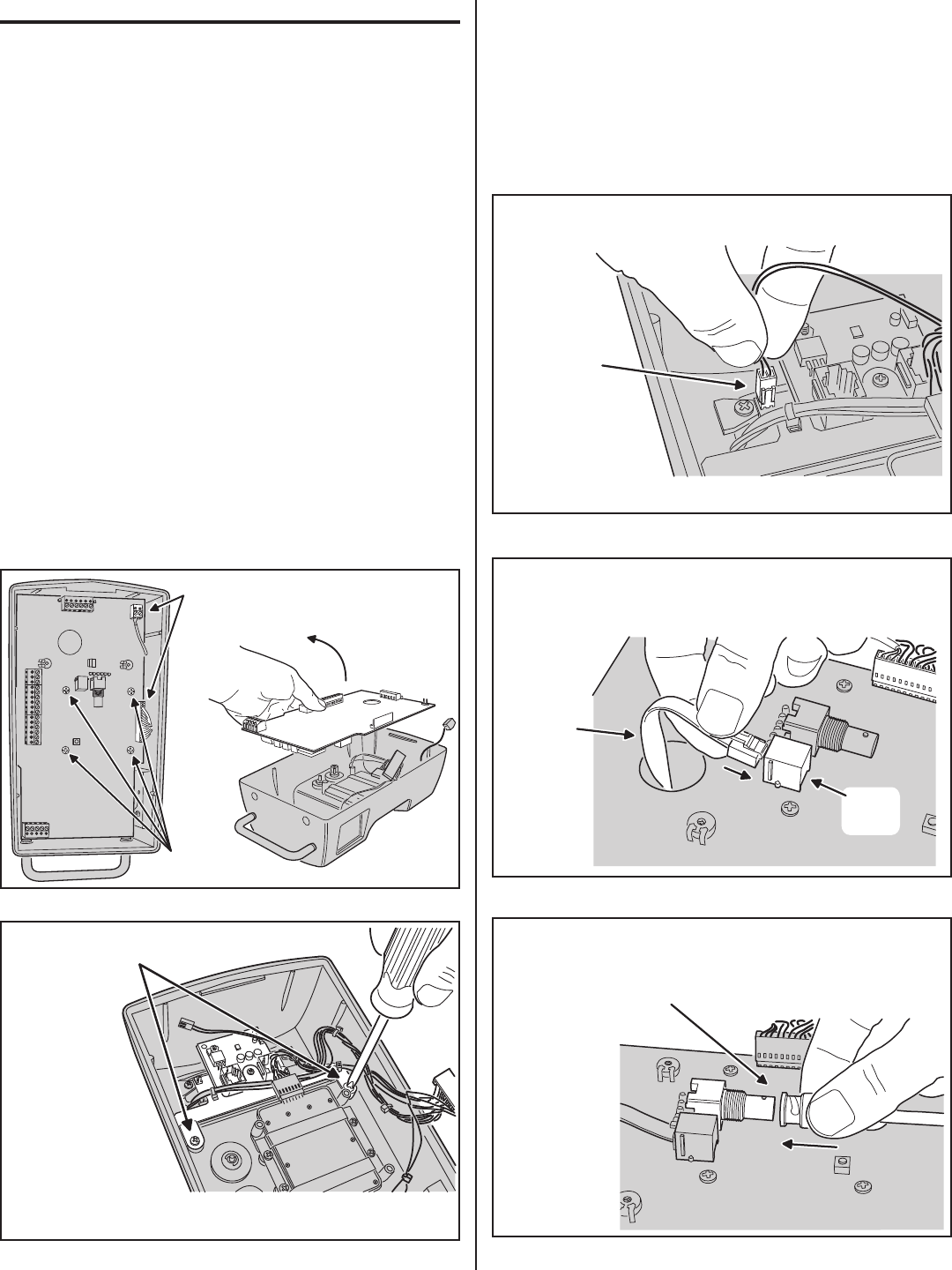
11
OPTIONAL CCTV CAMERA
Linear’s Model RE-BWC1 (P/N ACP00886A) CCTV camera can
be installed inside the RE-1 Entry System. The camera provides a
video signal for viewing the area in front of the entry system.
The camera is continuously powered by the RE-1. The camera’s
infrared light emitters illuminate the area directly on front of the entry
system for nighttime or low light operation.
The RE -1 CAMERA jack is used to connect the camera to the main
circuit board with the double-ended modular cable supplied with the
camera. This cable routes power to, and video from the camera.
The RE-1 VIDEO jack is for connection to a video cable with a Type “BNC”
connector. Up to 300 feet of 75-ohm RG-59 video cable can be used.
Longer cable runs may require the use of a video amplifi er.
Camera Installation
1. Disconnect the wiring harness connector and remove the antenna
terminal block. Remove the four circuit board retaining screws and the
RE-1 circuit board (see Figure 23).
2. Mount the camera assembly into the RE-1 case. Secure the camera
with the two screws provided (see Figure 24).
3. Connect the wiring harness 2-pin lighting power wiring connector onto
the camera’s infrared lighting power connector (see Figure 25).
4. Replace the RE-1 circuit board. Secure the board with the four screws.
Reconnect the antenna terminal block and wiring harness connector.
5. Plug the double-ended modular cable into camera’s jack and the RE-1
CAMERA jack (see Figure 26).
6. Connect the video cable to the RE-1 VIDEO connector (see
Figure 27).
DISCONNECT THESE
TWO CONNECTORS
REMOVE THESE
4 SCREWS
REMOVE
CIRCUIT
BOARD
Figure 23. Removing the RE-1 Circuit Board
SECURE THE CAMERA ASSEMBLY
WITH TWO SCREWS
IMPORTANT!
TO PREVENT INTERNAL
INFRARED LIGHT FROM
ENTERING THE CAMERA,
BE SURE THE FOAM GASKET
AROUND THE CAMERA'S
LENS PRESSES FIRMLY AGAINST
THE RE-1'S FACEPLATE
Figure 24. Mounting the Camera in the RE-1
INSERT WIRING
HARNESS PLUG
INTO THE 2-PIN
LIGHTING
CONNECTOR
Figure 25. Connecting the Camera’s Lighting Power
PLUG THE CAMERA CABLE
INTO THE CAMERA'S JACK
AND THE RE-1'S CAMERA JACK
RE-1
CAMERA
JACK
CAMERA
CABLE FROM
CAMERA'S JACK
NOTE: ALTERNATELY, THE CAMERA CAN BE
CONNECTED DIRECTLY TO ANY OF LINEAR'S
KEEPSAFER™ BRAND MONITORS
Figure 26. Connecting the Camera Cable
CONNECT THE VIDEO CABLE FOR THE MONITOR
TO THE RE-1'S VIDEO OUTPUT CONNECTOR
Figure 27. Connecting the Video Cable


















